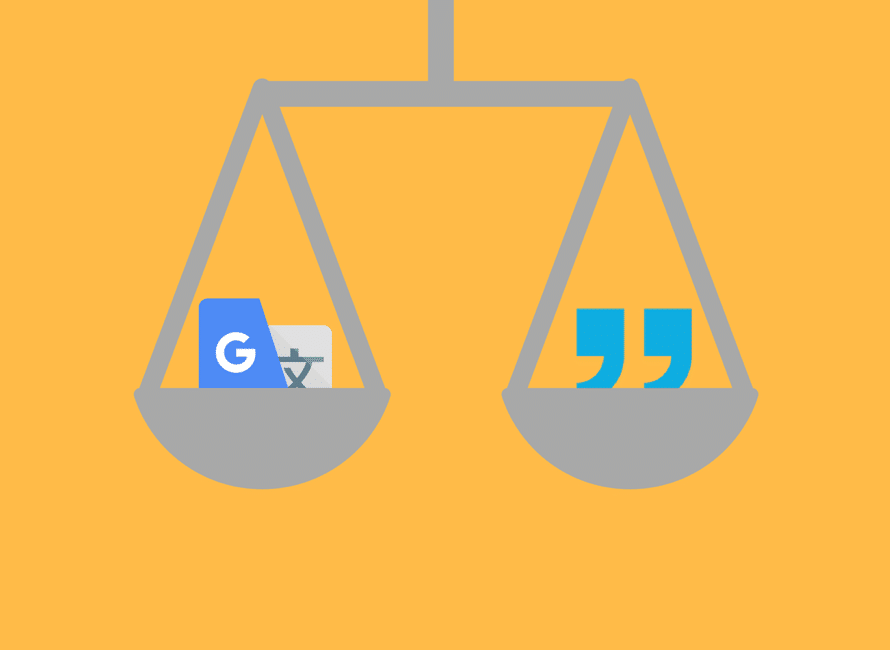A perfectly designed piece of written content must be accompanied by perfectly selected images.
But if you have no experience sourcing images, I know exactly what you are feeling in terms of the hesitancy and worry about whether your actions violate copyright restrictions or not.
From this article you can expect…
- To go over some startling statistics regarding the success of content that contains images vis-a-vis those that don’t.
- To learn how to go about legally sourcing images from around the internet and what you have to do in order to avoid liability for infringement.
- To discover some great websites and databases of free images and stock photos to use and how to use them.
- To find out just how much more effective images with factual information and human faces than those don’t contain these things.
So stick with me for a bit, and you’ll have finished a crash course in how to beef up your content posts with high quality images in a safe and sound manner.
- The Necessity of Images
- How to Select the Best Images for you Posts
- Photo Licenses
- Paid and Unpaid Sources of Images
- Making your Own Images
Take a look at these findings from a study by Skyword and you’ll discover that:
- Content containing related images get more views and tend to perform better across all content categories.
- On average, total views increased by 94% if a published article contained a relevant photograph or infographic, as compared to articles without an image in the same category.
If we look at social media platforms we see much the same effect.
- Images were more often shared on Twitter, while tweets that contain images get a much larger bounty of retweets than those that don’t
- 87% of the top posts on Facebook contain images, and image posts receive more likes, comments, and shares than text posts.
Finally, searches on the internet are very often image-related.
- Ecoconsultancy research shows that in 2013, 100 billion images were captured and posted online in places like Getty, AP, Shutterstock, Wikimedia, Flickr, Facebook, etc. etc. etc.
- Google’s search load was about 5.7% through Google.images, while 5.7% of all internet searches are image-related queries.
[insert page=’main-trends-in-visual-content-marketing’ display=’single-related-article-02.php’]
Images are an unavoidable part of the content marketing puzzle
There can be no doubting this, especially reviewing the sources above. It shouldn’t be a surprise to anyone really, since a picture is worth a thousand words as the saying goes.
Many people throughout the world rely on news and social media communications for entertainment, maintenance of social bonds, and information gathering. Tragically however, people are also growing progressively less-inclined to read large amounts of text without images.
I can’t assume it was this way for you, but growing up, my friends and I ranked the difficulty in the task of reading a book by the amount of pictures in it. If it was big and had no pictures at all, it was a book for grown-ups as far as I was concerned.

Image by Wolfgang Eckert
Ironically, grown-ups these days are more dependent on images to engage their minds than ever before, which is why I’ve included this stock image of a child reading a picture book!
A break in text with a high-quality image is almost like the breath of air taken after one surfaces from underwater, and before one goes to dive again – a break – a bit of respite.
This helps readers to stay engaged because it helps them see what their mind cannot image.
A good example is war journalism. War reporting and the associated images were a huge reason for the change in American opinion during the Vietnam War.
Lastly, many of us just plain don’t know what things look like. In war this is often the case, but also in other areas of interest like science. Can the human mind create an image of two galaxies colliding together without images from the Hubble Telescope?

PICTURED: A galactic merger, where two galaxies are smashing together. Could you have imagined this yourself?
Making sure the images in your reader’s heads are the ones that will most likely cause them to share or convert is the key when selecting images.
[insert page=’10-free-tools-that-will-help-your-content-creation’ display=’single-related-article.php’]
How to Select the Perfect Images for your Posts
Selecting the right images for your content is key to standing out among your competitors.
Simply inserting any old image between paragraphs or as the featured image in your post won’t guarantee you any success since images are highly topical in nature.
If you’re discussing growth strategies and you feed in an image of faceless business people in a board room, you’re not giving yourself any real advantage.
If you want your content to drive engagements and shares you need the right kind of imagery. Adobe Spark’s free photo editor can help you turn ho-hum photos into stunning shots.

Image by Free-Photos from Pixabay
Yet another example from Pixabay shows that, unless you are writing about how to make your workplace for diverse, this won’t do much to stimulate readers.
THESE photos are the best
The best kinds of images to add into your content pieces to drive engagements and shares are as follows.
- Images with human faces in them
- Images with human faces looking at something
- Topical images, i.e. if you’re writing a content piece on Skyscraper content, choose an image of a skyscraper.
- Data driven images like infographics containing pie charts, graphs, and more visual displays of arithmetic.
- Screen captures.
Images with human faces
This is marketing 101, journalism 101, writing 101, and advertising 101, images with human faces perform better than those that don’t. Images of the African savannah do better when the people who live or work there are in the shot.
This is particularly true for two groups of people – beautiful people, which in the scientific world is defined as those with symmetrical features; and young children.
If you want your content to be shared as the statistics at the start of the article suggest, you must utilize facial imagery.
Let’s talk evolution.
We are hardwired to look in people’s faces for different reasons, but they all lead back to the simple fact that we are social primates, and faces are what we focus on to determine intent and more besides.
We as social primates evolved to look into the eyes of the other individuals around us for three powerful reasons.
1. To see where other sets of eyes are looking can increase the chance of detecting danger. (You can do a fun experiment on yourself by going into a crowded place, face a friend, and ask them to focus their eyes just beyond your shoulder – observe the sense of fear or concern that grips you.)
2. Seeing where others are looking helps detect if they are interested in mating (or fighting) with you. (This is obviously not particularly true today, but in primate society it’s an important evolutionary trait to have.)

3. Identifying a set of eyes helps the monkey or primate determine whether they belong to predator or something more harmless. (Mammalian predators have forward-facing eyes to help them focus in on their prey, while mammalian prey animals have eyes on the side of their head to help them see more areas of danger.)

One of these wants to eat you.
If you can get an image of a symmetrical-shaped face looking at something that’s relevant to your article, you’re in business.
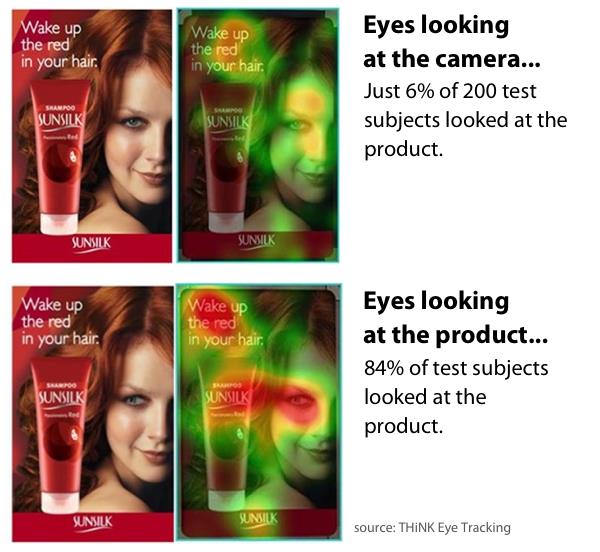
This article from Orbit Media talks about the results of a marketing research study that compared where the model’s eyes are looking and how much more successful the image performed in which the model was looking at the product.
However you might not always be writing such conventional marketing pieces as would be found with this product, so there’s another trick you can use to benefit from this effect.
That is the topic of our first Pro Tip.
PRO TIP#1: Just like the authors of their favorite books, audience members like to be able to list their favorite writers within their business domain. Consider using your OWN face as the image to make your content feel more personable.
[insert page=’discover-the-20-top-social-media-tools-brands-are-using-to-beat-the-competition’ display=’single-related-article-02.php’]
Infographics
Another class of images that do noticeably well for shares on social media are infographics. Infographics are shared 3x as much on social media because they make things like math easier to digest.
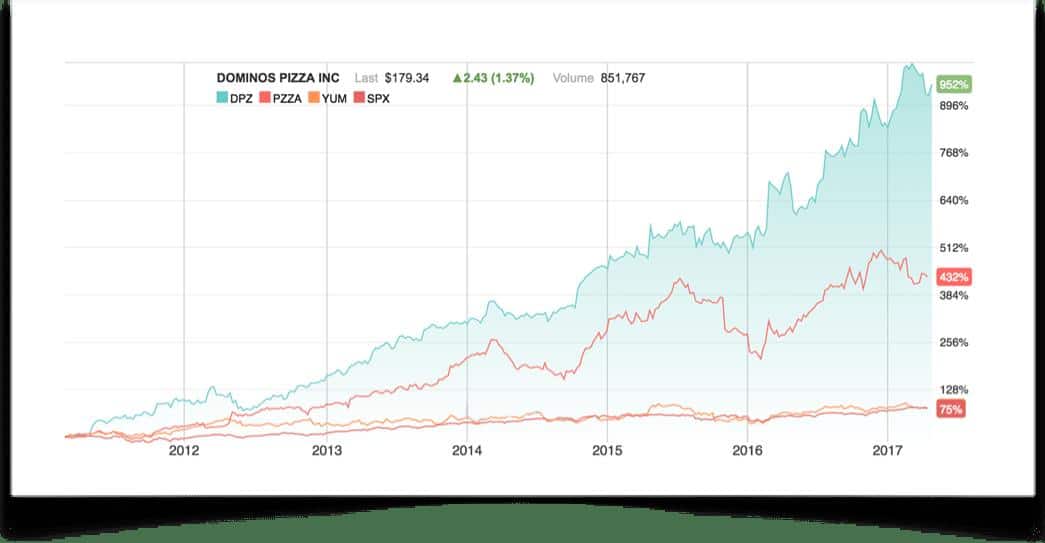
PICTURED: This slide I pulled from a colleague’s article on Relevance demonstrates how much faster and easier information can be transmitted visually than through written words.
Without knowing anything other than that the vertical is value and the horizontal is time, Domino’s Pizza is shown immediately to be the most valuable pizza company in America without the need of the author to type anything out.
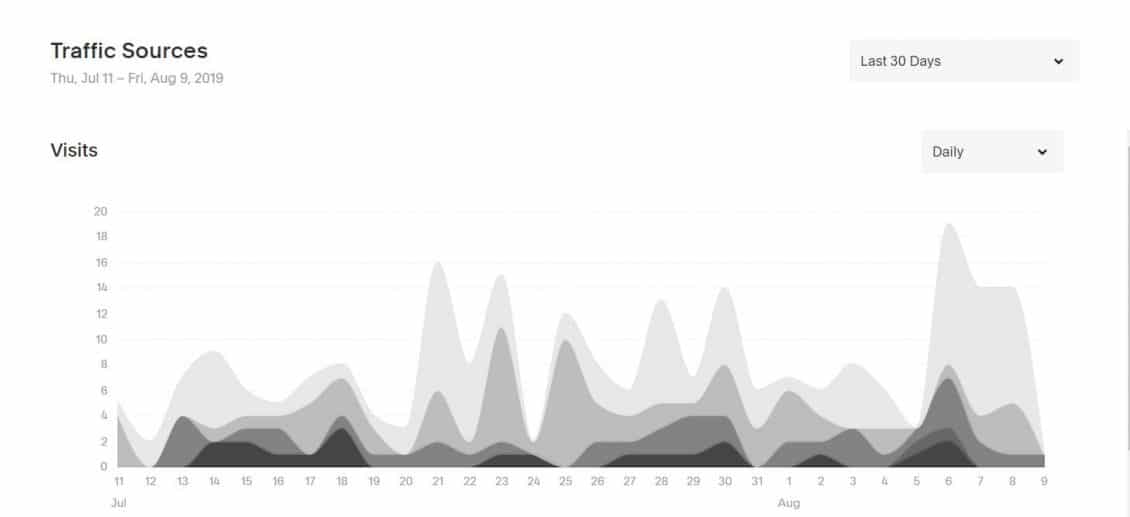
PICTURED: In this slide, the traffic sources for a Squarespace website are displayed as a graph in the analytics and reporting tool. I used this slide in another Relevance article to demonstrate the value of publishing stories off-platform by adding a visualization component.
The darkest shade of grey is clicks that came from other websites onto the Squarespace platform. This slide was taken shortly after the proprietor published a story on another news website.
Screen Captures
One of the most useful images you can utilize in your content is screen captures. These are great assets for connecting with audiences because it helps give a tutorial of sorts, helping the reader figure out what to do, where to go, what to click, how to use this or that feature, etc.
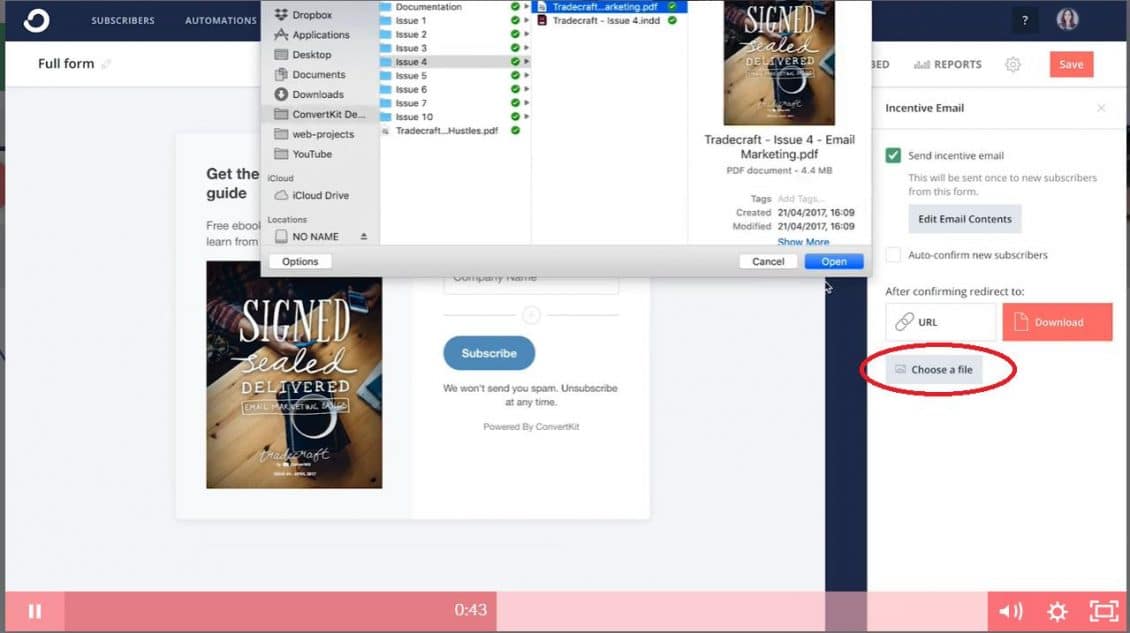
PICTURED: This is a screen capture I took using Convert Kit email marketing software to demonstrate how you can upload images.
It was as simple as placing the screen capture in Microsoft Paint, and using the circle tool to highlight the option my readers needed to find.
Here’s how to do a screen capture with your computer if you don’t know how
If you use a Mac… Press shift + command + 4. When you see the screenshot icon, press the spacebar. Then hover over the browser with the web page open and left click.
If you use a Windows… Press the windows key and the PrtSc key which on my Acer laptop also says SysRq, and is just to the right of F12.
If you use Linux… Depending on desktop environment you use with Linux, pressing the PrtSc key on its own or combined with either shift or alt will do the job. Here’s a quick overview on how to do it.
Now that you know how to take a screen capture on your computer it’s time for our second Pro Tip.
Pro Tip#2: After you take a screen capture you want to use in your article, simply open your computer’s default photo editing software. I use Microsoft, so all I do open the screen capture in Paint, and crop the image to what I want to show, and use the simple highlighting tools to denote instructions. This allows me to walk my readers through sometimes complicated procedures or software features.
[insert page=’10-main-elements-of-a-modern-website’ display=’single-related-article-02.php’]
How To Navigate And Comply With Photo Licenses
There are tens of billions of images online, but not all of them can be used freely.
Image licensing is a multi-million dollar industry as photographers go out into the world at ply their trade, they must make a living as well.
As a result, the rights to use a single image can sometimes cost up to 35 dollars.
Whether you will have to worry about image licenses or not comes down to what your content is regarding. The closer you get to mainstream journalism or covering topics wherein photography is a real effort such as war, wildlife, or coverage of individual people, the more and more you will come across barriers to use.
On the other hand, if you write content marketing pieces that don’t require extremely topical visual elements, you’re most likely in the clear, and 5 more minutes of reading will get you everything you need to know.
The 4 most common licenses
The 4 most common image licenses are as follows.
- Royalty-Free
- Rights Reserved (or sometimes called Rights Managed)
- Creative Commons
- Public Domain
Royalty-free licensing means that you cannot acquire any royalties from use of the image. If you want to use a royalty-free image it must be for non-profit, educational, or reasons of a similar nature.
Rights Reserved licensing is used by professional photographers who need the money from their images to sustain their livelihood. Almost always this means you must pay for the rights to use this image, however reaching out with an email and asking permission for use, especially in a not-for-profit scenario never hurt anybody.
Creative Commons licensing is where many people make their name as photographers, and represents a very cool and supportive means of acquiring images. For the CC license 3.0 and 4.0 you are free to share and redistribute the image, as well as edit or build upon the image, so long as you:
- Indicate if any changes were made
- Provide a copy of the license the image is under
- And attribute the author (providing a link to their web presence is especially respectable behavior)
Public Domain licensing is most commonly-found within the public sector i.e. government departments and agencies like the CDC, Congress, the USDA, CENTCOM, etc. etc.
Public Domain licensing requires no special rules of any kind, and you can use images with this license to your heart’s content.
[insert page=’10-must-have-content-marketing-apps-tools’ display=’single-related-article.php’]
Other Examples and Tricks of the Trade
It’s very likely these are the licenses you’ll most commonly come across through your work. If you really want to use a particular image, you can always call or reach out with an email to ask permission, as this is common practice among reporters and news agencies.
Often the only thing you’ll be asked to do is credit the image in some significant way like saying “image originally published at so-and-so (link)” or something of this nature.
Here in this National Geographic article, the image is marked with “PHOTO BY PAUL COLLEY, COURTESY OF THE ROYAL SOCIETY FOR THE PROTECTION OF BIRDS”
This is undoubtedly the result of Nat Geo asking permission to use this photo from said society.
Another thing you’ll want to keep in mind is sometimes there will be watermarked images, usually displaying the © symbol next to the photographer’s name.
If you are asking permission to use this photo, or have bought the rights to it, DO NOT remove that watermark.

PICTURED: a watermarked image of Barabaig men from Southern Tanzania by Victoria Shelly. Photo credit lionguardians.org.
Paid and Unpaid Sources of Images
If you have the money, the easiest way to acquire images is through a paid service.
Since images are so important to creating content that is shareable and deeply engaging for your readers, many content marketers will feel a subscription to a paid image library is justified.
There are huge benefits of having an account somewhere like Shutterstock or Getty. For employers and managers of marketing divisions, the $40 cost for 10 image downloads a month on iStock by Getty Images could easily represent $100 worth of savings from labor costs of manually searching the web for images, sourcing and applying CC licenses, reformatting if necessary, etc.
With a service like Shutterstock you can find thousands of different takes on your search terms, each with different photographic expression, and after you download them you can edit right there in the program with cropping, color, and lighting tools.
You can also download them, at least with Shutterstock, in any format you want in case you and your website prefers PNGs over JPEGs.
- Shutterstock offers plans priced monthly for a certain amount of images for, instance $30 a month for ten image downloads, all the way up incrementally to 750 images a month at $199.
- com has the exact same pricing options as Shutterstock, only you can also buy one time use credit bundles that you can redeem for audio and video clips as well as images. 40 credits will cost you 40 dollars.
- iStock by Getty Images is a bit different, offering a premium library of images and an essential library, with subscriptions for the former costing less than the latter. They also offer a credit system like 123rf.com.
Free image sourcing
At the end of the day, a paid image library is an asset that will be the obvious choice for those who can afford it.
The real trick is knowing how far you can extend your image game while using only public domain and CC licensed images, and avoid paying for anything at all.
For this purpose, you’ve come to the right article. In this next piece you’ll learn how an independent journalist gets his hands on the best images.
Google Search Tools
The first step to finding free-use images is a Google Image search.
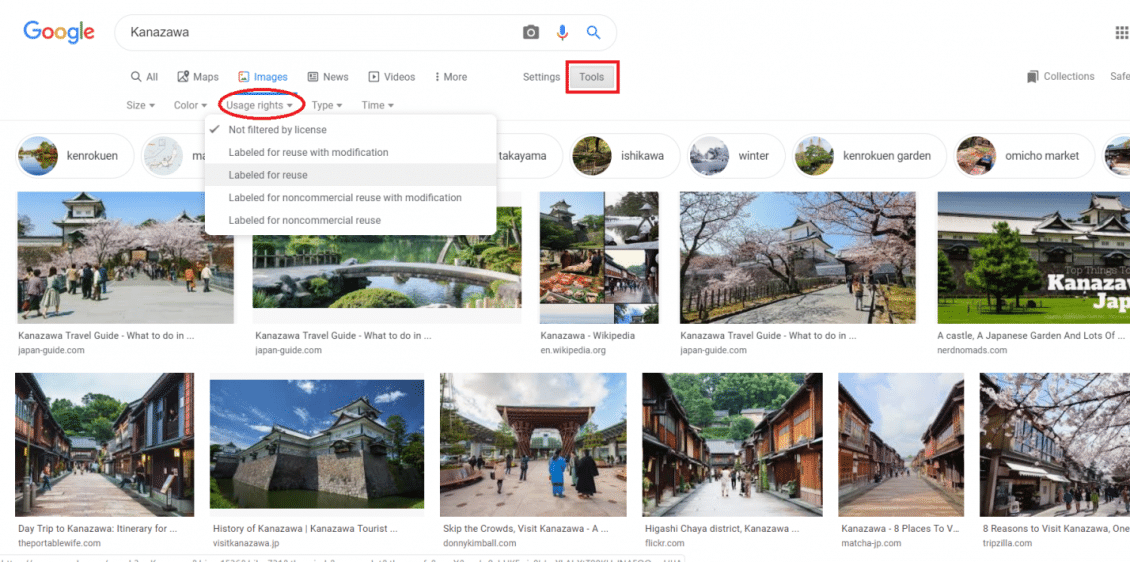
Here is a screen capture of an image search for Kanazawa, Japan. The first thing you should do is click the “Tools” button highlighted in this slide with a red square. A drop-down menu will appear, and you can then select “Usage rights” which I’ve highlighted with the red circle.
I’ve moused over the “Labeled for reuse” option, which will refine the search results to show only those which are either under Public Domain or CC licenses.
Flickr
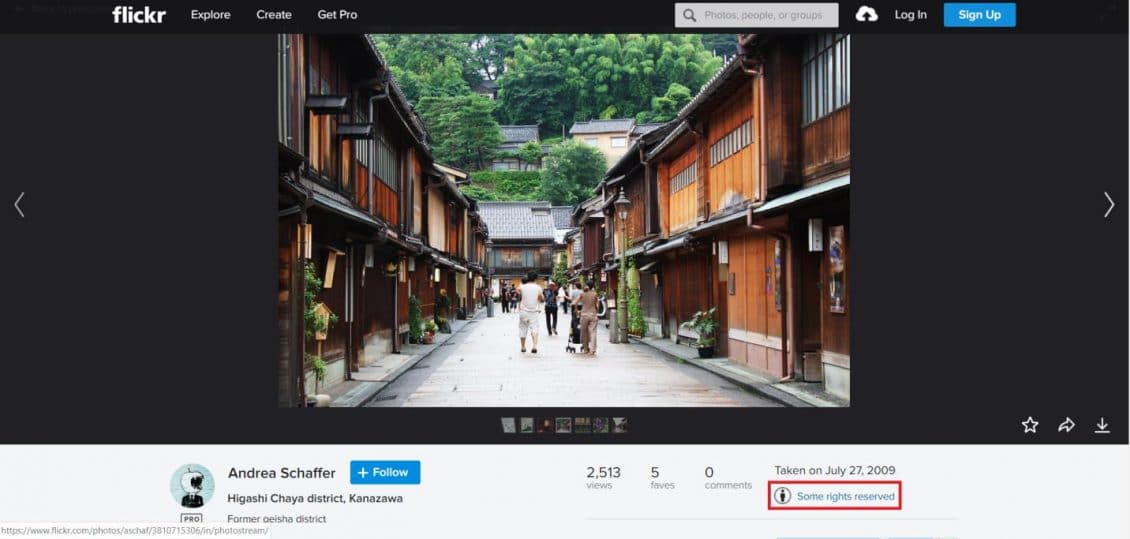
Here I followed one of the Google Image search results to a massive photo database called Flickr. Flickr is a great place to find CC images, especially of highly topical fields like travel or politics.
In this page, you can see who the author is (Andrea Schaffer) as well as a link to the CC license which I’ve highlighted within the red square. If you think this is a good photo you can click the download button and go through the CC process detailed above.
Wikimedia Commons
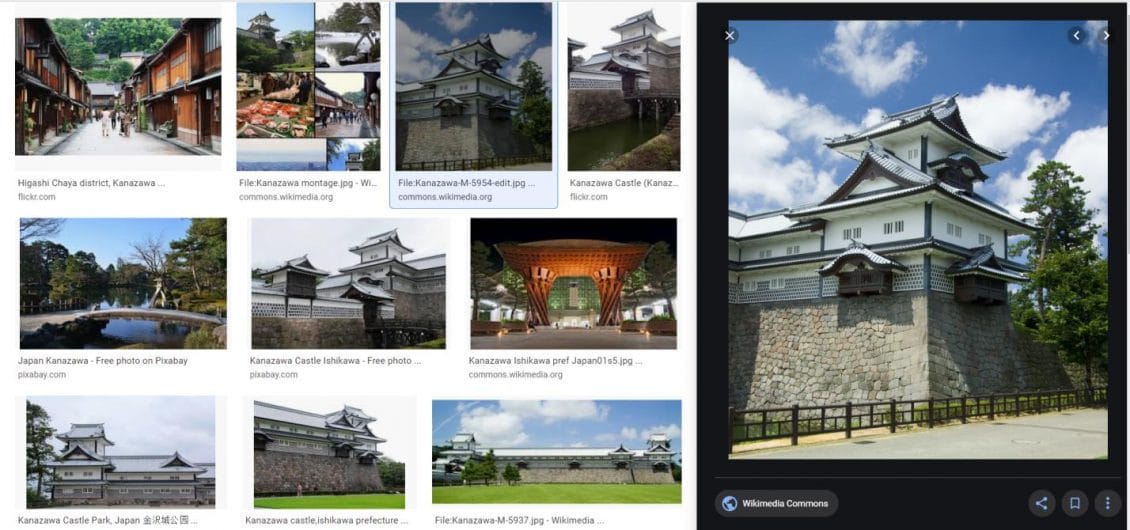
Here is the same Google Image search with the “Labeled for reuse” filter applied. On this slide I have selected an image of Kanazawa castle from commons.wikimedia.org – Wikipedia’s photo archive.
Wikimedia is a great source for CC and Public Domain licensed photos for topics like…
- Travel and destinations
- Political figures and world events
- Animals
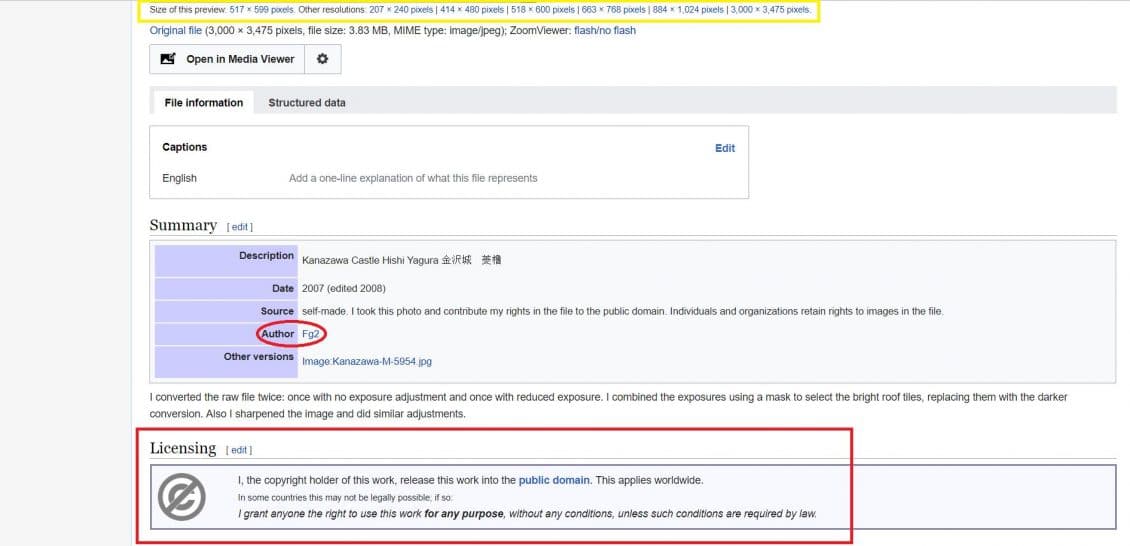
In this slide, I’ve clicked through the Google Images link shown in the previous slide to the Wikimedia page and scrolled down just below the picture to the image details. Here you can gather all the information and resources you need for appropriate attribution.
Highlighted with a red circle is a link to the author’s Wikimedia profile page. The red square is the licensing details, which, if it were CC, would have the appropriate links to the license page. Finally highlighted in the yellow rectangle is a very nice option Wikimedia has which allows you to download the image in different sizes.
Pixabay
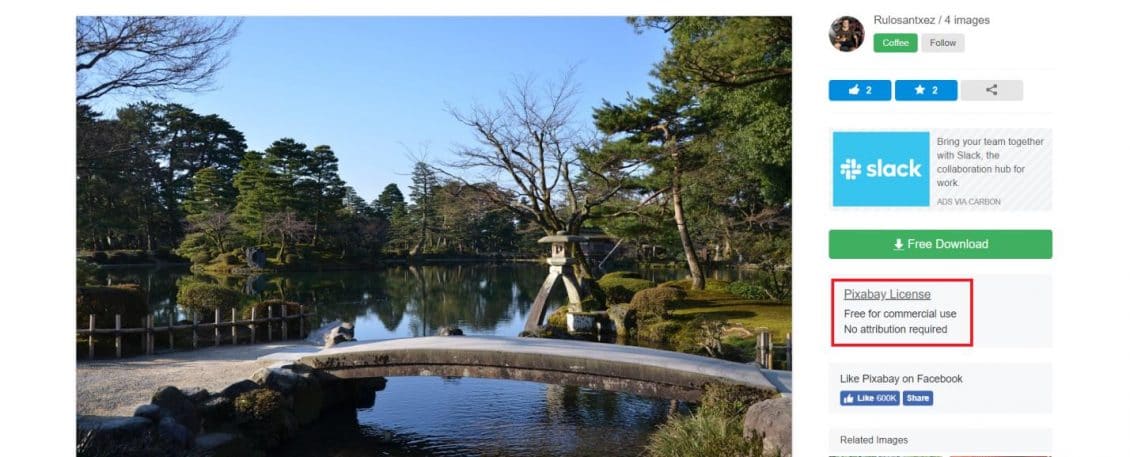
We’ve already used 2 Pixabay images in this very article, but here is a link to a picture of Kanazawa on Pixabay that I saw through the Google Image search. Pixabay is very, very simple. Highlighted in red is the license, and just above is the download button.
Unsplash
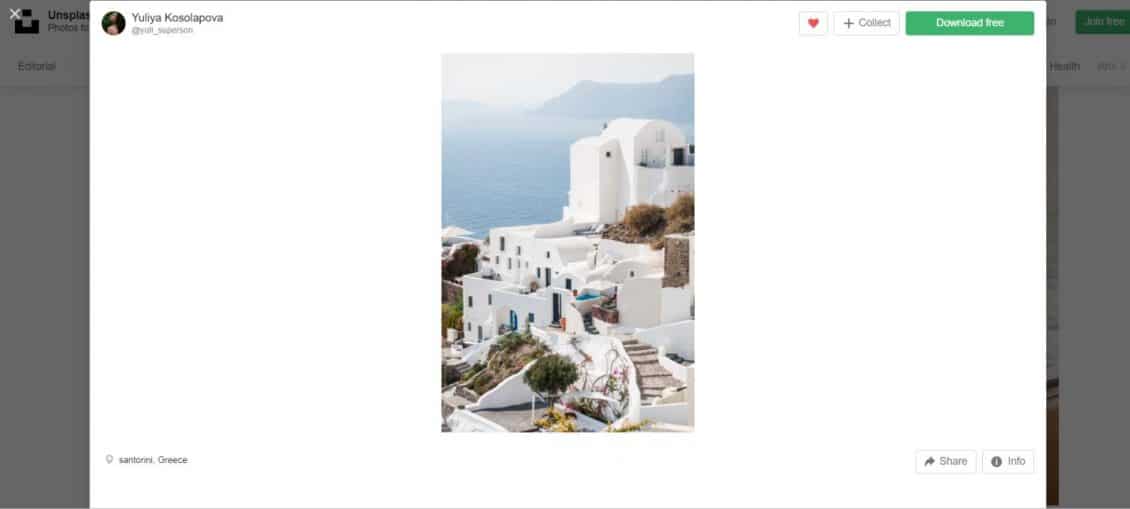
Unsplash is primarily a stock photo library, meaning that if you were looking for something specific like a world leader, you’d be better off checking Flickr or Wikimedia Commons.
That being said, Unsplash carries an incredibly rich bounty of beautiful stock imagery to choose from and is definitely worth checking out. Designed to help creative photographers get their name out and build a web presence, Unsplash requires no attribution, though it’s considered polite.
In this slide, I’ve simply pulled up the travel tag, and clicked on this beautiful image of Santorini, Greece. The green download button instantly adds the photo to your download folder, while a message pops up saying:
“Crediting isn’t required, but is appreciated and allows photographers to gain exposure. Copy the text below or embed a credit badge.”
Some lesser known free image libraries include Foter.com, and the built in Squarespace image library if you host your website there.
Between these four catalogues, you should be able to find a great image that will perfectly fit your article.
Making Your Own Images
Memes and other homemade images can help you reach your audience in a creative and humorous way that increases your chance for shares and engagement.
When it comes to utilizing images that evoke a sense of curiosity or interest, a photo editing software allows you to add the perfect touch of personality to an image that will drive social media shares and engagement.
Many free photo editing tools exist that you can use to take your images to and make simple, yet robust changes.
Let’s say for example you write content on travel, digital nomad lifestyle, responsible tourism, etc. Why settle for this image: Photo by Harley-Davidson on Unsplash

When you could use a free tool like Pablo and use this image instead.
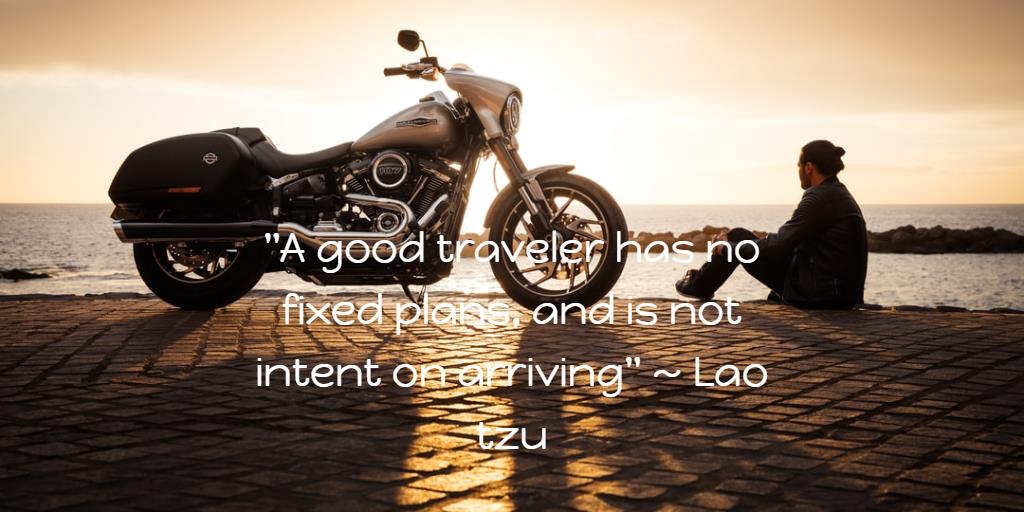
Adding text and filters to a images is ridiculously simple with Pablo. Pablo is a free image editing website that uses the Unsplash image database to allow users to quickly and effortlessly create powerful or humorous images with basic editing aspects like adding text and color filters.
They allow you to download the image in the resolution to fit whichever social media platform or website you plan to use it for.
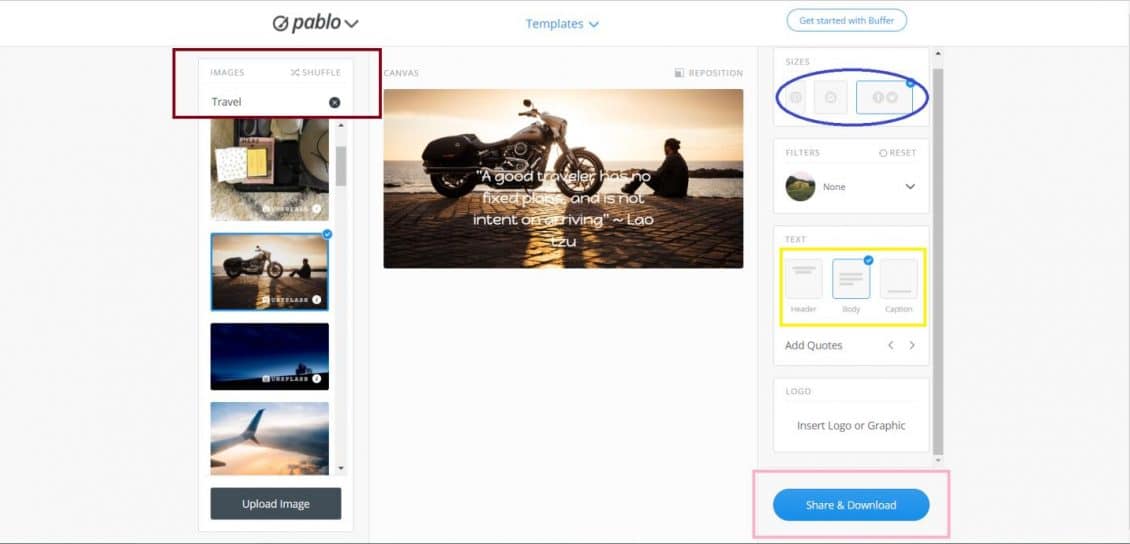
In this slide, you can see how simple it is to make an engaging meme or image. All you need to do is…
- Enter a search keyword in the red square or upload your down just blow
- Select the size option that best fits the social media platform you plan to share the image on, highlighted in the blue circle,
- Choose where the text will appear on the image highlighted in yellow,
- And click share and download highlighted in pink.
This is a great way to boost shares, since posts with images get an overwhelming amount of shares on social media and across blogs.
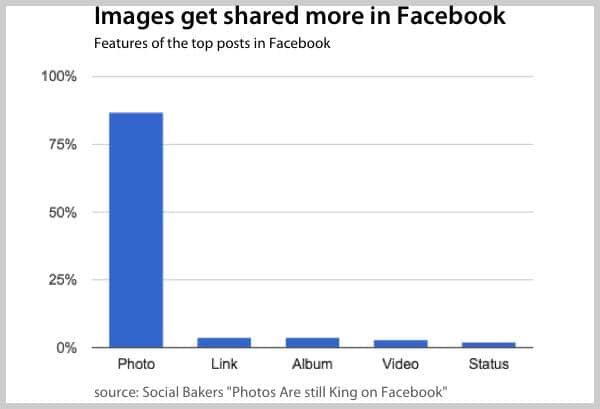
That’s a ridiculously one sided infographic if I’ve ever seen one. But that’s because images are still so popular since they convey so many more thoughts, feelings, and emotions than blocks of text will. This tidbit leads perfectly into our final Pro Tip.
Pro Tip#3: In a long form blog post, you should really consider using an image ever 150 words or so. When I used to right for tabloid science publications, they gave me a template for every story “Header-copy-image-copy-header-copy-image-copy…etc.
There’s a whole list of different programs you can use to build exactly the kind of custom image you think is best. Let’s go over some of them right now.
- Imgflip.com is a free site that allows you to make salty memes to engage a more youthful demographic. It’s free, easy to use and includes all the classic meme imagery.
- Grizzlylabs.com provides a tool called Genius Scan that’s meant for scanning in documents, but that can easily be used to scan in graphics or drawings made in your own home with a pencil and paper.
- Canva is an easy way to add text to images, without Photoshop or the help of a designer. You can start with a template they provide or you can create your own custom dimensions. Then add an image from their library (or upload your own) with loads of pre-formatted text that overlay nicely on top.
- EZgif.com allows you to take a simple MP4, WebM, AVI, MPEG, FLV, MOV, 3GP or other video files and covert them to a gif. Gifs are another aspect that appeals a lot to young people.
These are just a few great apps you can use to create custom images of any flavor.
It should be noted that memes, gifs and other visual elements should probably remain within consumer marketing strategies, rather than be deployed for serious B2B marketing or anything found in a more professional domain.
In Conclusion
In this comprehensive guide to using images on your platforms, you’ll have learned how to:
- Source images responsibly and legally comply with licensing laws,
- Use a variety of different image editing tools to make engaging visual pieces that will drive shares and other forms of engagement,
- How to search the internet for images if you run a blog on travel, health and fitness, photography etc.
- Why images are so important in content marketing,
- How to take screen captures on every computer system,
- And which images work the best for different kinds of articles, topics, and more.
If there are any tools you use for image editing, leave a comment below and let us know!