What if I told you there’s a critical SEO and content marketing tool you are missing, right under your nose?
It’s a tool you use every day each time you search for things online.
I’m talking about Google.
Yes, Google SERPs are your free but powerful content analysis tool. You can use them to inform your content creation process and produce quality content worthy of a challenge for the front page.
With about 3.8 million searches per minute running through its complex algorithm, Google is a content marketing treasure chest. The search engine keeps its secrets and insights to itself, but with a bit of work, you can crack the code and get valuable hints to improve your content.
Once you know what to look for the SERPs can help you:
Let’s get to it.
Here’s why using Google for content research is an intelligent tactic.
Google serves up real-time results. What people are searching for right now. This means if you interpret the results correctly, your content has the potential to succeed.
By using Google to guide your content creation process, you take the guesswork out of the equation. Third-party tools might miss the mark sometimes because they are trying to second guess Google. If you tap straight from the search engine, you reduce the margin of error and increase your chances of success.
Posts on the front page are the standard for anyone who wants to rank. Google is telling you the quality they (and users) expect to see in your content for them to rate it highly. If you meet the displayed standard, your content can also do well.
Now that you know why using Google as a research tool will benefit your content marketing efforts, let’s look at the 7 SERP elements and how you can draw writing nuggets from them.
Let’s say you want to write a post about ‘time management tools’.
It all starts with a Google search.
You get gems from Google before you even examine the SERPs. While you are still typing your topic ‘time management t...’, the autocomplete feature kicks in.
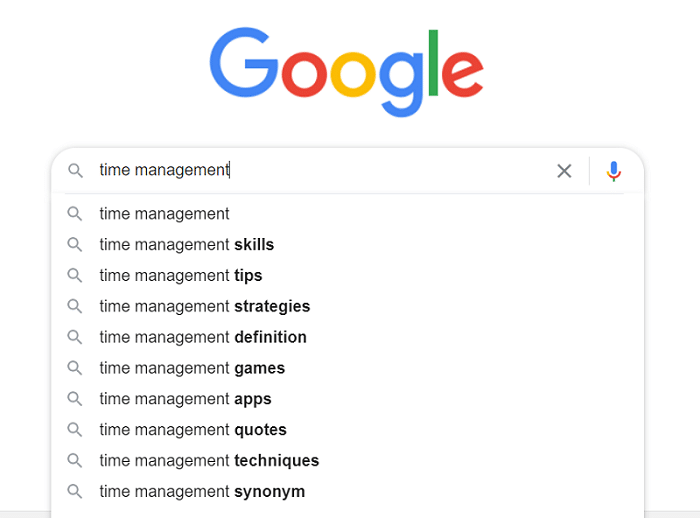
Autocomplete doesn’t just save you typing time. There are 3 ways this feature can help your content research phase.
Straightaway the search engine gives you suggestions related to your query for you to explore. It’s important to realize these aren’t random ideas from thin air. Instead, they are popular search phrases your audience is using to look for content in your niche. Because these suggestions come from the parent topic ‘time management’ some of these suggestions may or may not apply to your post.
But they are a marvelous place to start. They prime your content ideas pump.
While it’s not exhaustive, autocomplete gives you magnificent keywords to target. The feature is brilliant because it generates long-tail keyword searches you can sprinkle on your subheads and piece.
Google prefers content that satisfies user intent. Thankfully, the SERPs do the heavy lifting for you because they signal intent if you study them carefully. Long-tail keywords generated by the autocomplete feature are invaluable for uncovering user intent.
The longer a search string is:
If your content matches user intent you will rank high, generate pre-qualified traffic, and create content that converts for all stages of the buyer's journey.
Introduced back in 2015, the People Also Ask or PAA box at the top of the page is a rich reservoir you can tap from to craft solid content.
PAA is becoming more prominent. According to Moz, People Also Ask questions appear in 88% of the results.
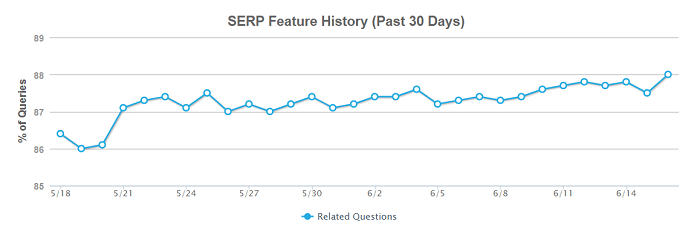
Source: Moz
These are the questions connected to our query on time management tools.
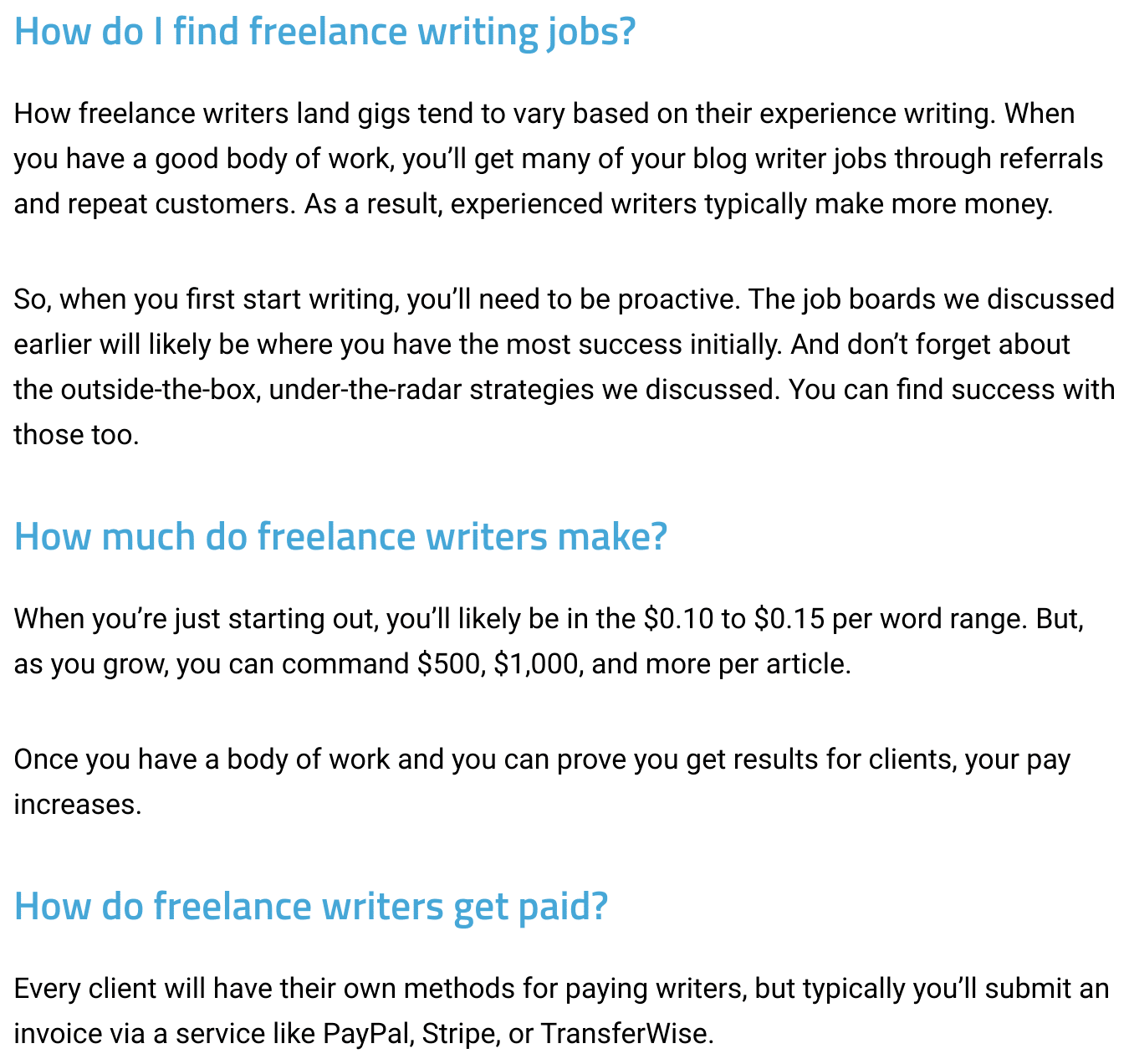
So, how do you make the most of these handy questions? I asked Kevin J. Duncan, the Editor-in-Chief for Smart Blogger, for his thoughts. Here's what he had to say:
"The thing I love about Google's 'People Also Ask' section is its versatility. For example, when I was putting together our huge article on freelance writing jobs, I used the questions in the PAA to help me determine search intent. Then I used the questions to help me craft a few of my subheads. Later, I used them to map out the article's entire FAQ section. PAA is like a Swiss Army Knife. It can do so many things.”
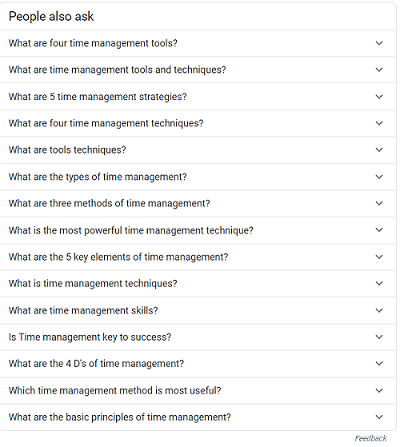
Source: Smart Blogger
Identifying search intent, writing subheads, and detailed Q&A pages are 3 great ways to use PAA to create your content, but there are even more. Here are the 8 ways to create profitable content from PAA:
Want to explore deeper? Need more inspiration? Click on a question and Google will promptly load more info and questions with in-depth responses. That’ll give you more potential ideas to mull over.
To explore People Also Ask results for your target query, use Also Asked:
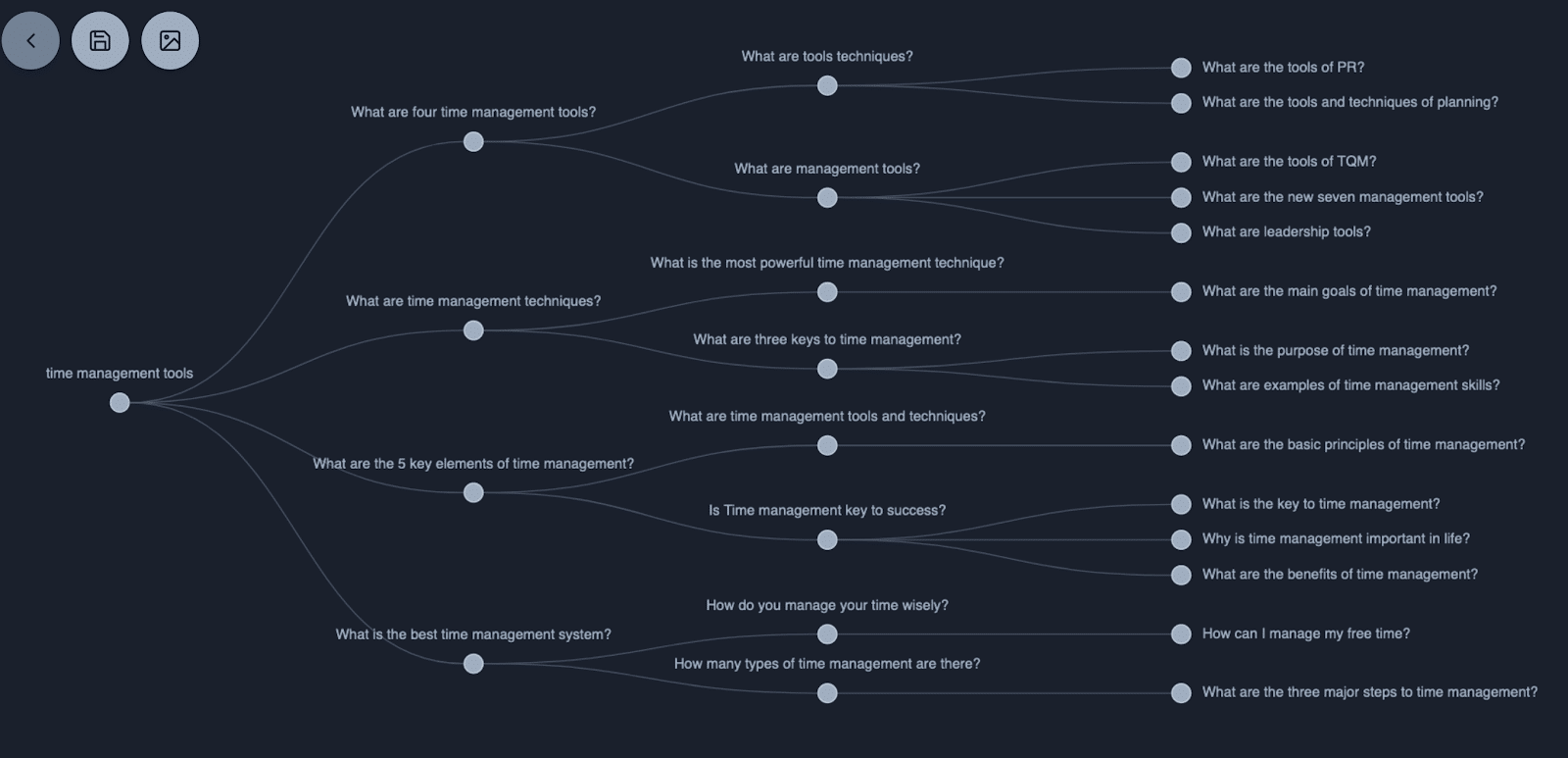
You quickly grasp how the questions are typically grouped. This gives you a better opportunity to satisfy user intent.
Here are the front page results for our query ‘time management tools’
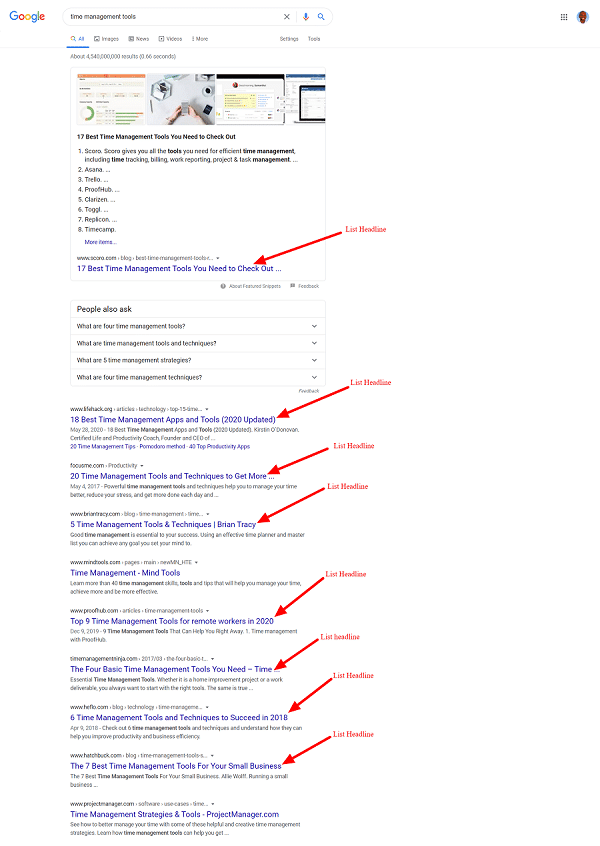
So what useful content writing tips can we pick from these results?
What strikes you immediately is that 8 out of 10 headlines are list headlines. Plus, of the 8 list headlines, 3 include the year of publication. This shows people searching for time management tools want the latest tools, not dated ones - freshness is key.
So your headline must be list-based and include the year of publication.
It’s clear from the headlines that list posts dominate the front page. For your post to do well, it’d have to be a list post.
When you search with the Keyword Surfer Chrome extension enabled, you can tell how many words each post is by glancing at the SERPs.
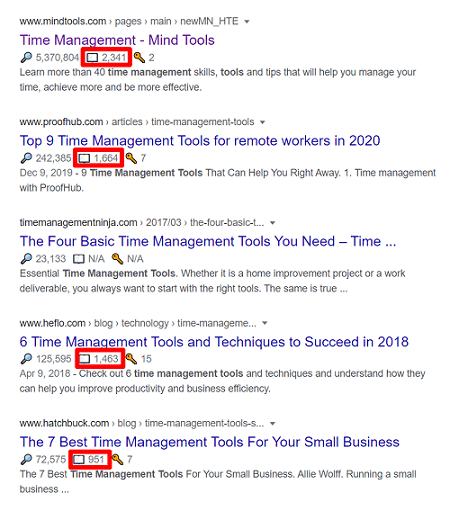
Besides the 951-words outlier, the average post is 1.5k+ words long. So, to challenge them, your post must be at least 1.5k words long. A safer bet would be 2k words or more. If you want to write more, realize you won’t be competing just on volume but on the value your post provides.
Don’t pad up the piece with fluff just to make it bigger.
Right at the bottom of the SERPs is another helpful element - searches related. As the name implies, these are queries related to your search.
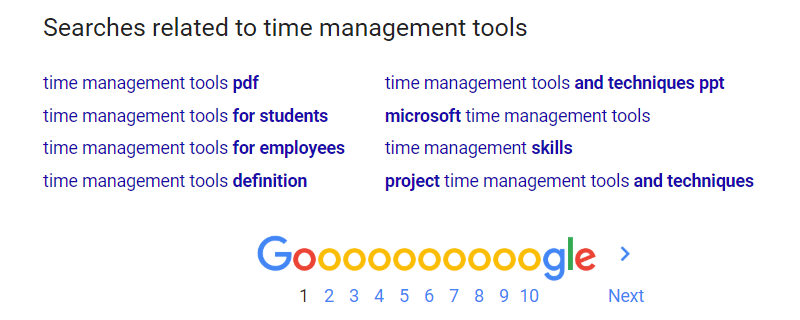
Searches related help you confirm or disregard your earlier discoveries. Or, you can discover something new you can use to bolster your piece. The string ‘time management pdf’ is unique. You could create a downloadable PDF and use it as a content upgrade to complement your piece.
That’d make your piece convert better.
Listing descriptions can give you hints on what to write about. In case you are uninitiated, the listing description is the brief 160-character copy that appears under the title in the SERPs. Google generates it from an on-page copy based on the search query. Its job is to tell the searcher what the post is about.
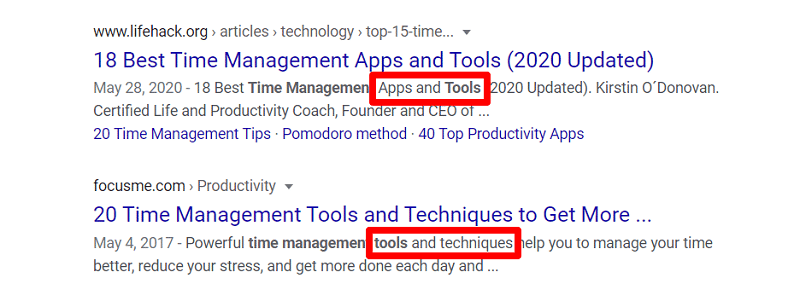
The results reveal the meat of the posts revolves around:
To stand toe to toe with the pacesetters, your upcoming post must cover the same sub-topics because that’s what people are searching for. Focus on that and more. Add something else that isn’t covered.
For more help on this, try running Text Optimizer which grabs Google’s search snippets for your target query and returns concepts and entities that are semantically associated with your topic.
For example, these are concepts that are associated with [time management tools], based on Google’s search snippet analysis:
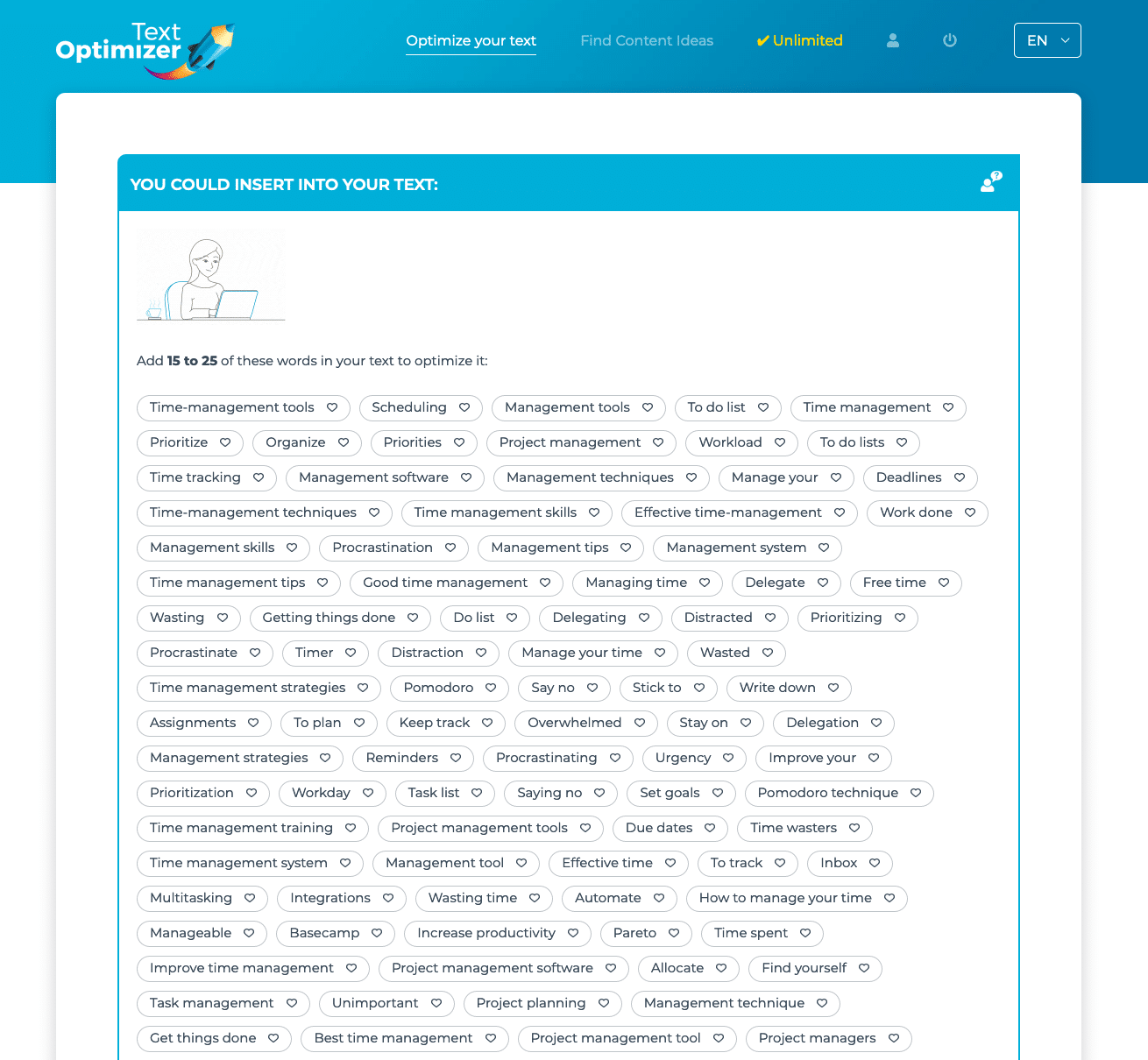
How can you tell what to include to improve your post? Go back to the auto-suggestion topics.
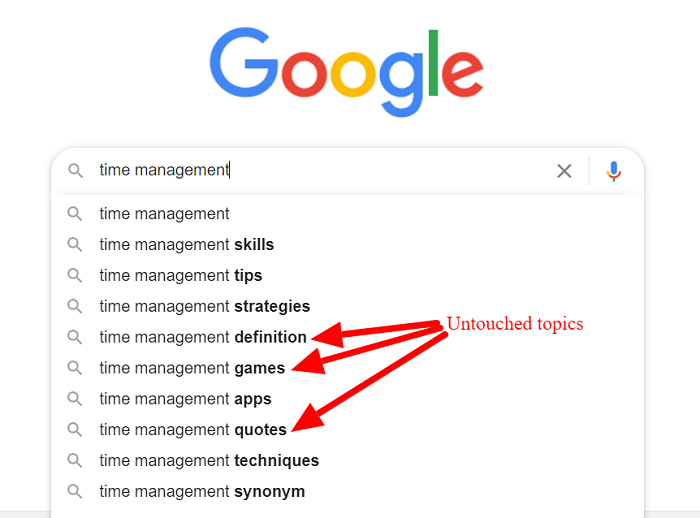
Scan through the list and note those not mentioned in the listing descriptions. These are the topics that can help you differentiate your post.
If you massage these untouched aspects (at least according to the listing description) you stand an excellent chance of producing a unique post.
Videos that turn up in the search results disclose the leading voices on the topic.
Note them.
First, use videos to study your topic further. You can find delightful morsels to work into your content - with your secret recipe twist. You can also use them as resource persons by quoting or linking to them. Your post will become more authoritative.
Finally, add them to your post-publication outreach list so you reach out to them for help with promotion. Because they are passionate about the topic, they are likely to say yes.
The last step is to click through to the Page 1 posts and read them.
No, strike that out, study them. Technically, they are not part of the SERPs but they are the eventual destination so let’s count them in.
Look at the:
In summary, be on the lookout for:
As you can see, if you play around with Google and observe the SERPs with a critical eye, you can get helpful insights to shape your content for success.
Google SERPs are an underutilized content analysis tool.
Admittedly, you won’t get all the answers from the SERPs. While they don’t match fancy tools for SEO or the latest content creation software, they're still indispensable. You can use them at the beginning of your content creation process to brainstorm ideas. Or, to apply the finishing touches after doing research using third-party tools.
Whichever route you choose, one thing is obvious:
You can’t afford to ignore SERPs anymore.
Study them and use the nuggets you glean to supercharge your content.