Did you know PDF files can also generate traffic for your website?
When optimized for search engines, the documents you upload can be just as interesting for crawlers as they are for your audience. Regardless of the type of documents you upload (presentations, guidelines, reports, eBooks, whitepapers, and more), there is a chance they can make a difference in your SEO ratings.
And, since PDF is the most popular format of online documents, we’ll break this optimization process down into a few, easy to follow, steps.
#1: Content Structure is Important
You wouldn’t just slap text on a web page and hope for the best, would you?
The same is true for documents (regardless of format). In order to make them as user-friendly and readable as possible, you must use an SEO-friendly content structure. This means headings, lists, short paragraphs, images, spaces, inner links (if the document is long), table of contents, and so on.
A quick tip: If the document is already saved as PDF you can use a PDF to Word converter and edit the content in a more familiar environment.
#2: A SEO-friendly File Name, Title, & Meta Description
Just like with web pages, PDFs can benefit from keyword research and SEO-friendly titles & file names. This way, when the name of the file is displayed by search results, viewers looking for the keywords will be tempted to click on it.
In addition, make sure to keep it short and meaningful, so viewers can see the entire title and description. For instance, a guide on how to optimize PDFs for search engines may be named “how-to-optimize-PDFs-for-search” (the hyphen symbolizes spaces in Google talk).
Of course, the title should follow the same rule, but it can be a bit more comprehensive. The same goes for the meta description, which should provide viewers with a brief content summary.
Where do titles and meta go in a PDF file?
Since documents are only uploaded on the web server, you can’t specify these details using HTML (as you would for a regular page). This is why you have to do this a bit differently.
Start by opening the document with a PDF reader (like Adobe). Go to File -> Document Properties. In the window that opens, fill in the Title and Subject fields with the title and meta description.
#3: Use Links
Many site owners use PDFs as an incentive for people who subscribe to their newsletter or as a way to start a discussion. But you can also include them in your content marketing strategy by linking to them and from them (internal linking).
Treat any PDF file as a regular page of your site and make sure to highlight its importance by including links to the most relevant pages and linking those pages to the file.
[insert page=’which-is-better-for-your-website-content-or-backlinks’ display=’single-related-article-02.php’]
#4: Optimize for Mobile
While there is no such thing as a responsive PDF file template, you can think ahead and make it easy to read on a smaller screen. This means using left alignment and a vertical template (images above or below text, not sideways).
You also need to pay attention to size, since PDF files are usually downloaded before reading (this is valid for both mobile and desktop versions).
Wrap Up
In summary, if you use PDF files on your website or in your communication with viewers, make sure to optimize them for search engines. It’s an additional boost for your traffic and it’s a nice way to promote various pages without being too pushy.