Many email marketing campaigns fail to live up to expectations for one reason or another. So what can business owners do when this happens? The key to getting past a failed email marketing campaign is to come away with an understanding of why people didn’t engage with your email marketing. Once you have that information, you can re-design your emails so that your audience will more actively engage with your emails. How can you go about doing this?
One way is by using heat map software to analyze your email marketing campaigns. Easy SMTP and computational neuroscience firm, EyeQuant, recently teamed up to use specialized heat map software to evaluate a number of email marketing campaigns. By using the heat map software to analyze these email marketing campaigns, they could have a better idea of how design plays a factor in creating eye-catching emails that people actively engage with. They took the results of their research and made a very visually stunning infographic, seen here.
Each of the email campaigns analyzed was rated on three different scores. They scored on clarity, another on excitingness and another on how well it grabbed the attention of the users. The software also allowed them to anticipate what people either liked or disliked in each campaign.
Each campaign was unique, so it wasn’t just looking at the same type of campaign over and over. They analyzed email marketing from an email advertisement, a trade publication, a B2B email, a financial services email and a product description email. For each email marketing campaign, they analyzed what went wrong and gave pro tips on how they would fix each issue.
[xyz-ihs snippet=”Agency-Link”]
There are many interesting and actionable takeaways presented at the conclusion of the graphic:
- Use white space to help steer user’s eyes towards your intended target. White space is preferred to large blocks of text of information because it signals to the eyes that rest points will be provided as information is consumed.
- By narrowing the options available to users, you can more accurately focus your message. In the example in the infographic, all of the available options seemingly overwhelmed users. The lack of a visible call to action only made the problem worse. By placing navigational bars at the end of emails, you can generate additional clicks from readers who didn’t find anything of interest within the copy itself.
- A simple design with smaller font actually encourages more focused reading.
- When it comes to technical content, choose a clean display. Designers should take into account the “recency effect,” which shows the last thing to be viewed usually stays with people the most.
- Try to be mindful of colors and secondary elements in images. In the example in the graphic, the cluttered background takes the focus away from the main element of the email.
As you can see, you learn a lot of valuable information from analyzing how users interpret emails. This information allows you to change what’s not working and send a more effective email to your intended audience.

[xyz-ihs snippet=”Hubspot-CTA-Leaderboard”]