Everyone likes to invest time and effort into new content production, but have you reviewed your existing content lately? This might feel unnecessary, but there are quite a few reasons you want to check in on how your current content is performing.
Content audits evaluate which areas of your owned media are working and which ones aren’t. They assess if you have relevant, quality content and if it is resonating with an engaged target audience.
Consistent content audits ensure that your quality content remains fresh, optimized, and performing at a high level. So, how do you perform one? Let’s examine how to evaluate your current content and decide what to keep, what to optimize, and what to delete.
If you want to gain genuine, effective insights into your content’s performance, you need the right tools. Google Analytics 4 and Google Search Console are the two tools you always want on hand. Here’s why.
Google Analytics is your window into how your users behave in relation to your content. It reports on data such as demographics, average engagement time, and organic search traffic.
In relation to being a content audit tool, GA4’s pages and screens report allows you to look at site wide and individual page performance. You can use it to see things like where you’re getting traffic, how long the engagement time on the content is, and what pieces of content are converting most often.
Google Search Console gives you the search engine side of the data. It focuses on things like search engine rankings, click-through rates, and overall impressions.
In a website content audit, GSC can help you find your most trafficked pages and compare and contrast these with the landing pages that get the most conversions from your GA4 data. You can also see what keywords are attracting impressions and driving clicks to your site and how well your keyword ranking performed in the search engines.
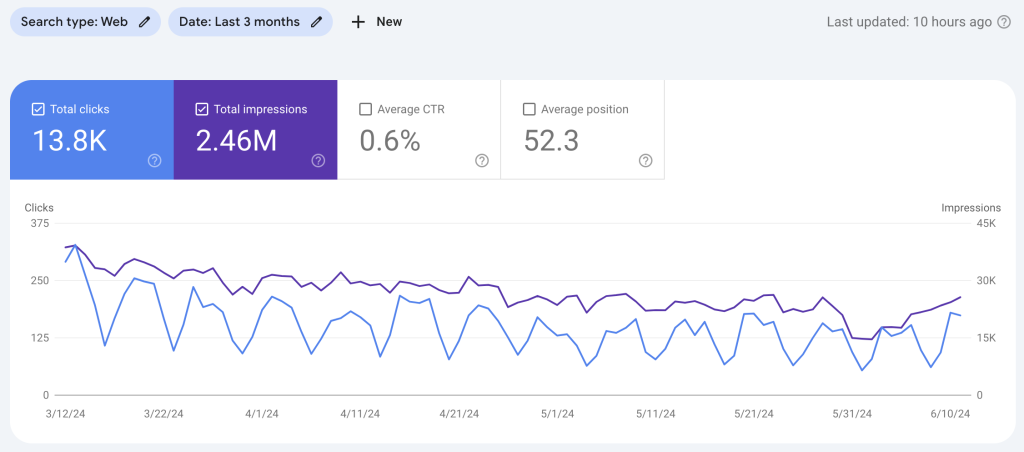
Content auditing doesn’t need to be a constant activity. It takes time for content to rank in the search engines, and you don’t want to terminate a piece prematurely.
Semrush found that only 19% of top-ranking pages reached the top 10 within 6 months. Ahrefs found 95% of new pages don’t get to the top 10 rankings within a year. These things take time.
At the same time, you don’t want to let too much time go by in between audits. If that happens, it’s harder to catch issues, and data will give you outdated information that is irrelevant.
While there is no solid formula, we recommend waiting at least six months to see if the content is ranking. From that feedback, checking in on a bi-annual schedule is a healthy pace for making confident review-based decisions.
Once you have your data analytics tools set up, it’s time to begin the content review process. The primary categorizations for each content piece are:
Let’s look at how to use each label.
This is the easiest categorization. (And the best one, too!)
If you receive feedback that a piece of content has consistent traffic and is leading to conversions, keep it as it is. This is your high-performing content.
Keep in mind that “consistent traffic” and “conversions” are going to look different in each industry and company. You need to establish your brand’s unique KPIs of content effectiveness before starting the content audit process.
Once you have these benchmarks and go through the review approval process needed for your company, leave any pieces that meet the criteria for solid traffic and healthy conversations in place for now. (Remember, this can still change. Even top quality content should be re-evaluated on your next pass in six months.)
When content has some traffic and ranks for a few valuable keywords, just not very high, it may need optimization. As long as the piece relates to your unique selling point (USP) and reinforces your primary marketing messaging, you want to invest in cleaning things up so that you can unlock the piece’s full potential. There are a few different optimization techniques you can use:
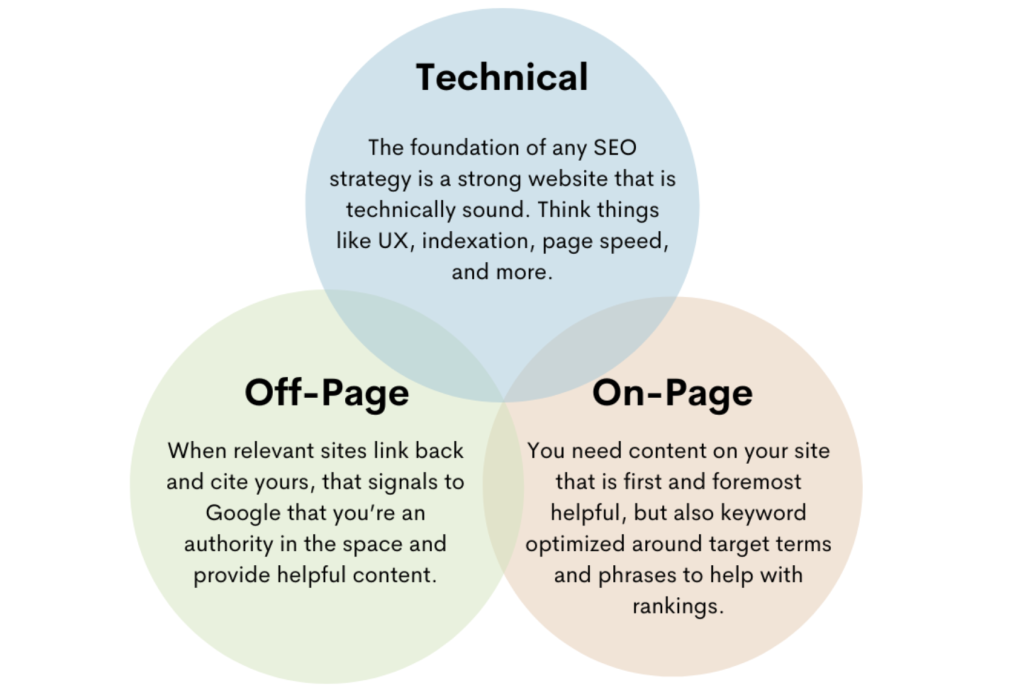
Optimization is a thoughtful, time-consuming process—especially when you’re working on old content. But don’t underestimate its impact. It’s well worth the effort.
All content is not created equal. You may have poured blood, sweat, and tears into a piece, but if it isn’t performing, it may be time to let go.
Once again, go by your metrics. Is a piece barely getting any traffic after six months? Is it leading to minimal conversions? Is it failing to rank in the SERPs? Does it even relate to your core digital marketing message?
If the answers point to the negative, chances are that the content isn’t working for you. When that is the case, it’s time to delete it. This keeps your site clean and frees you up to optimize what is inefficient but working.
And while it’s sad to see it go, it is becoming increasingly important that your website content relates to your business. Focus on relevant website content and ditch anything that isn’t.
Content reviews should be a consistent part of your content strategy. It provides brand consistency and ensures that your content marketing efforts remain relevant and effective. It also keeps your content creation process profitable as you regularly glean insights into what is working and what isn’t with your target audience.
If you need help with reviewing your content, reach out to our team at Relevance. That way, you can rest in the knowledge that you’re using each audit to learn and grow as you build an owned content library capable of propelling your brand to the top of your industry.