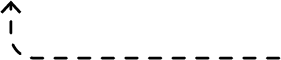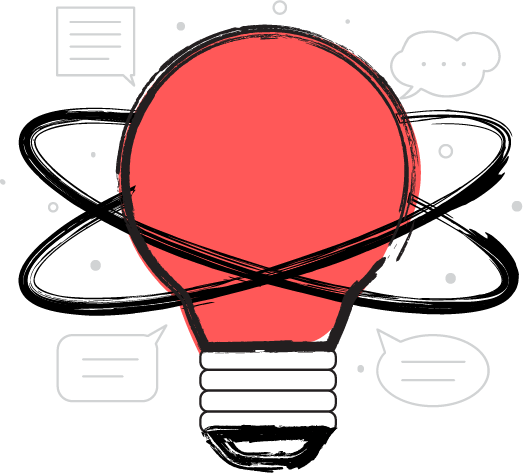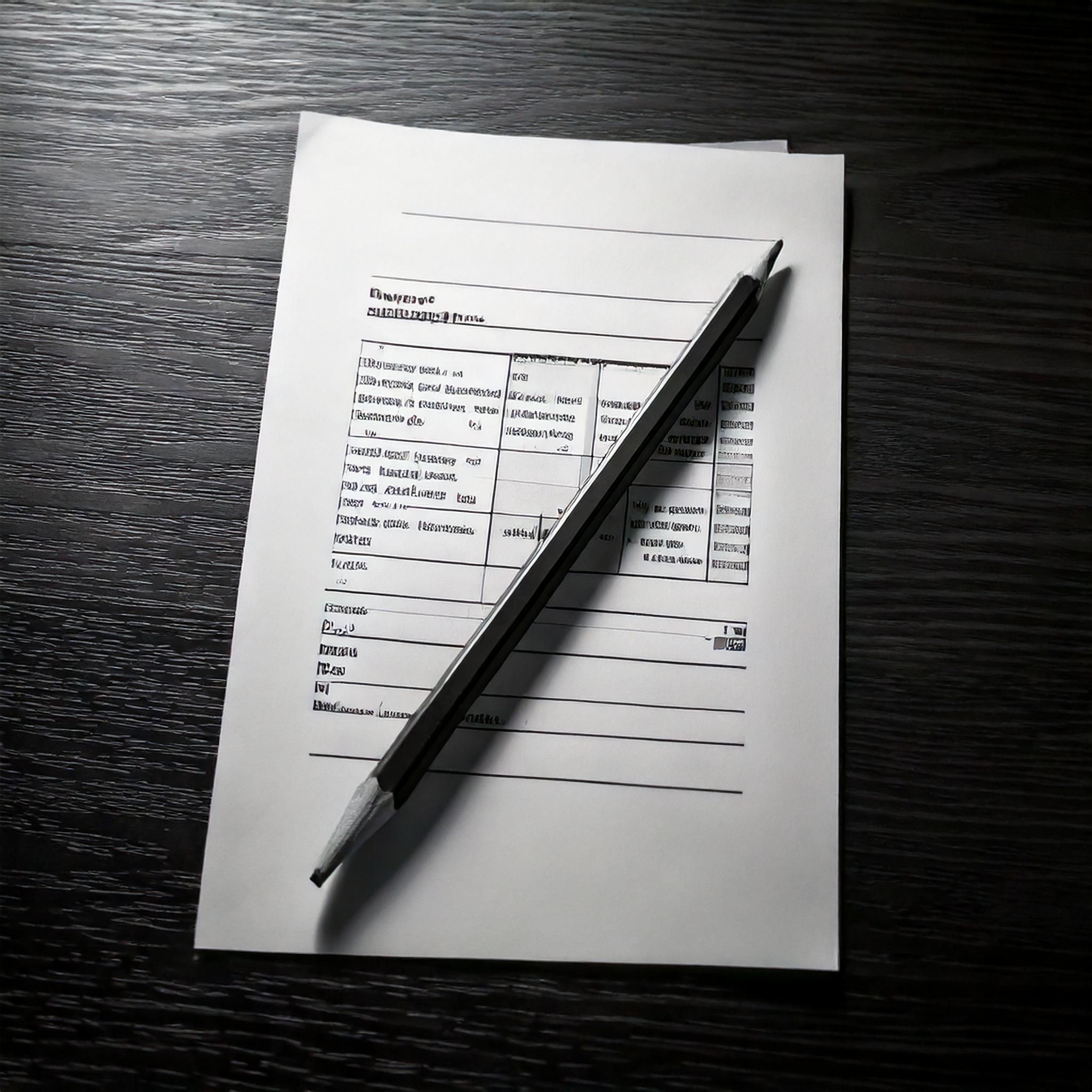An Organic Growth Marketing Agency for Companies Looking to Own their Industry
Why call ourselves RELEVANCE?
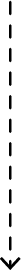

Build a Foundation
Your content can’t rise up the page rankings if it’s stuck in the mud. So, the first 45 days are spent in discovery mode to solidify that foundation. Our noses are to the grindstone, looking at page and keyword rankings, page conversions, and conducting technical SEO audits to get to know you. We align these findings with your stated business goals and target audience to ground your digial marketing foundation and set it up for the long haul.
Rack Up Quick Content Wins
Once the strategy is built, we get to work! We look at where your content can maximize its visibility and effectiveness, or where new content can come in and support the strategy. We try to strike fast so you can see ROI (and our value) quicker.


Amplify, Amplify, Amplify!
We want you to be heard and seen! Our team uses PR to get your words quoted in publications of note, backlinks to your content when relevant, and takes any opportunity to broaden the reach of your content and your brand.