If you’re a small business or a massive enterprise, you’re probably always looking for ways to improve communication in the workplace. And that’s precisely what team chat apps were built for. Chat apps are better and quicker than sending emails and they’re easier to maintain than a phone call; simply put, chat apps are a convenient way to engage with your employees about anything, at anytime. Better yet, you don’t need to actually “chat”, you can send files, audio, media, and more while engaging in real-time collaboration.
Not only will you save time, but you’ll help increase productivity and will keep everyone on message. The best team chat apps help organize your company’s messages on all topics, possess an archive of all messages that are neatly stored, and should be easy to use. Plus, it should be available for download on all mobile types and you need to consider if it genuinely will improve your communication needs.

If your company has deskless or less tech-savvy employees, Connecteam is made especially for you. This team chat app is incredibly easy to use, doesn’t require any training and will easily enhance all your day-to-day business needs. Sounds tricky? It’s not! Connecteam boasts of live chat group conversations (or send one-on-one messages), an employee directory within the app instead of saving all on your private mobile phone, push notifications with or without comment and like capabilities, customized surveys, a suggestion box and so much more. Quickly access all data at any time, with no storage limit, as everything is automatically stored on Connecteam’s secure cloud.
Sounds expensive? It’s NOT. Connecteam features a fixed monthly price for up to 200 users, pricing starts at $29/month and ranges up to $72/month. There is an Enterprise plan if you need more than 200 users and it’s also available at a fixed monthly price. Enjoy Connecteam’s free 21 day trial to test out all its amazing features.
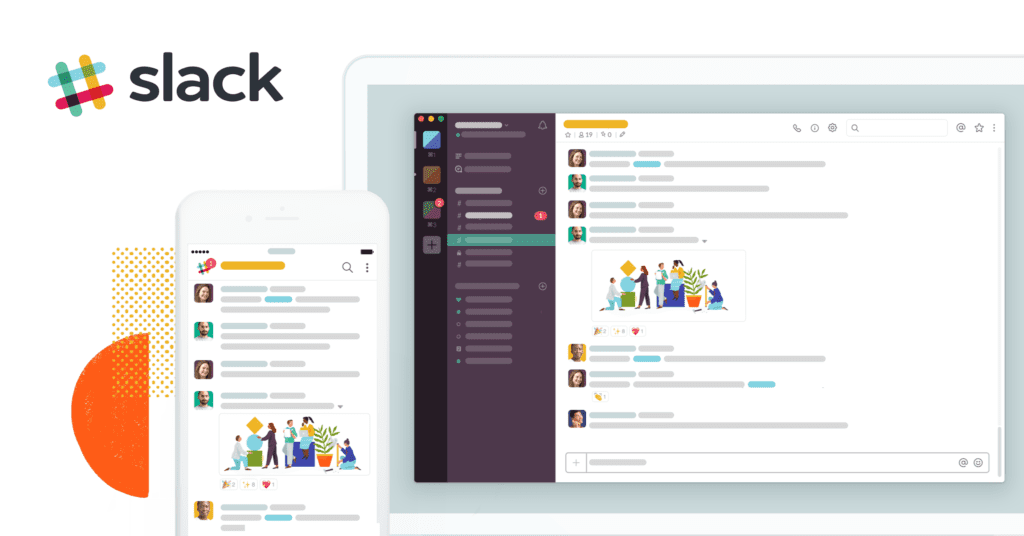
Slack is essentially an enterprise messaging and collaboration app that has the very best integration capabilities. If you’re a high tech company with employees who sit in front of a computer all day, Slack is for you. In this app, chats are organized by “channels” which are also further organized by teams, projects, clients, and so on. Slack has a searchable history so you can check if a topic was mentioned before launching your own channel. If you’re an Enterprise, talk to a customer service representative. However, if you’re a small team, you can choose from three pricing plans: free (although you are seriously lacking in features, it’s quite limited), $6.67/month/per user, and $12.50/month/per user. All pricing plans include an annual commitment.
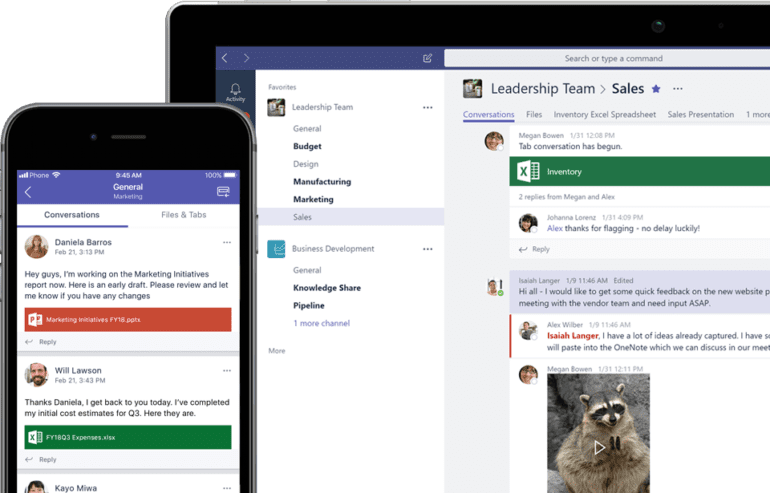
If you’re already a Microsoft 365 customers, Microsoft Teams is the right fit for you. When it comes to chat, the Teams app allows for group chat, hosting online meetings, calling, and also web conferencing. Collaborate on files, as all Office-365 apps are available, like Excel, PowerPoint, Word, and SharePoint; or you can add other Microsoft apps or third party services to meet all your business needs. Remember that all users must have a Microsoft account. Choose from three pricing plans: $5/per user/month,$8.25/per user/month, or $12.50/per user/month. All pricing plans call for an annual commitment, like Slack.