The social media landscape is becoming increasingly competitive. Small businesses and startups alike can struggle to fend off the might of wealthy and established rivals - which is why it’s vital to invest wisely in time and resources alike.
Luckily, social media marketing can benefit marketers who are willing to work smarter in order to stand out and see tangible results.
As a marketer, it’s vital that you investigate which strategies actually work on different social platforms in order to engage with audiences online. Given the level of competition out there, it’s imperative that companies quickly learn exactly what audiences want to hear from them.
Social media marketing can make small businesses globally visible and can teach marketers a wealth of information about prospective clients and customers alike. Given its clear importance, it’s worth respecting the power of UTM parameters - a tool that’s capable of showing the big picture when it comes to understanding social marketing campaigns.
Urchin Tracking Modules (UTM) parameters might sound excessively opaque as a name for the many of us who aren’t blessed with fluency in the world of tech, but they’re actually fairly simple and easy tools to use - regardless of your level of expertise.
UTM parameters exist as short text codes that can be added to links embedded into social media posts, or any text for that matter. They provide plenty of benefits and help users track the value of social marketing programs and campaigns alike. UTMs can also bring marketers accurate data on traffic and where it’s arriving from. They can also help users to conduct A/B tests on individual posts to see which ones are best received among audiences.
Contrary to what some marketers believe, there’s no need to find a programmer to set up UTM parameters or to get them working efficiently on your website and social media profiles. It’s possible to construct the right set of parameters all by yourself.
Fundamentally, UTM parameters are pre-defined text codes that are added to a URL in order to track valuable data pertaining to visitors and traffic sources. For example, here’s a snapshot of a website address with UTM parameters in place:
https://example.com?utm_source=news4&utm_medium=email&utm_campaign=spring-summer
In a nutshell, UTM parameters refer to all text that comes after the question mark (as shown in the URL above. These snippets are valuable to businesses and marketers alike because they work alongside analytics platforms to bring companies a detailed picture of how their social media strategies are performing.
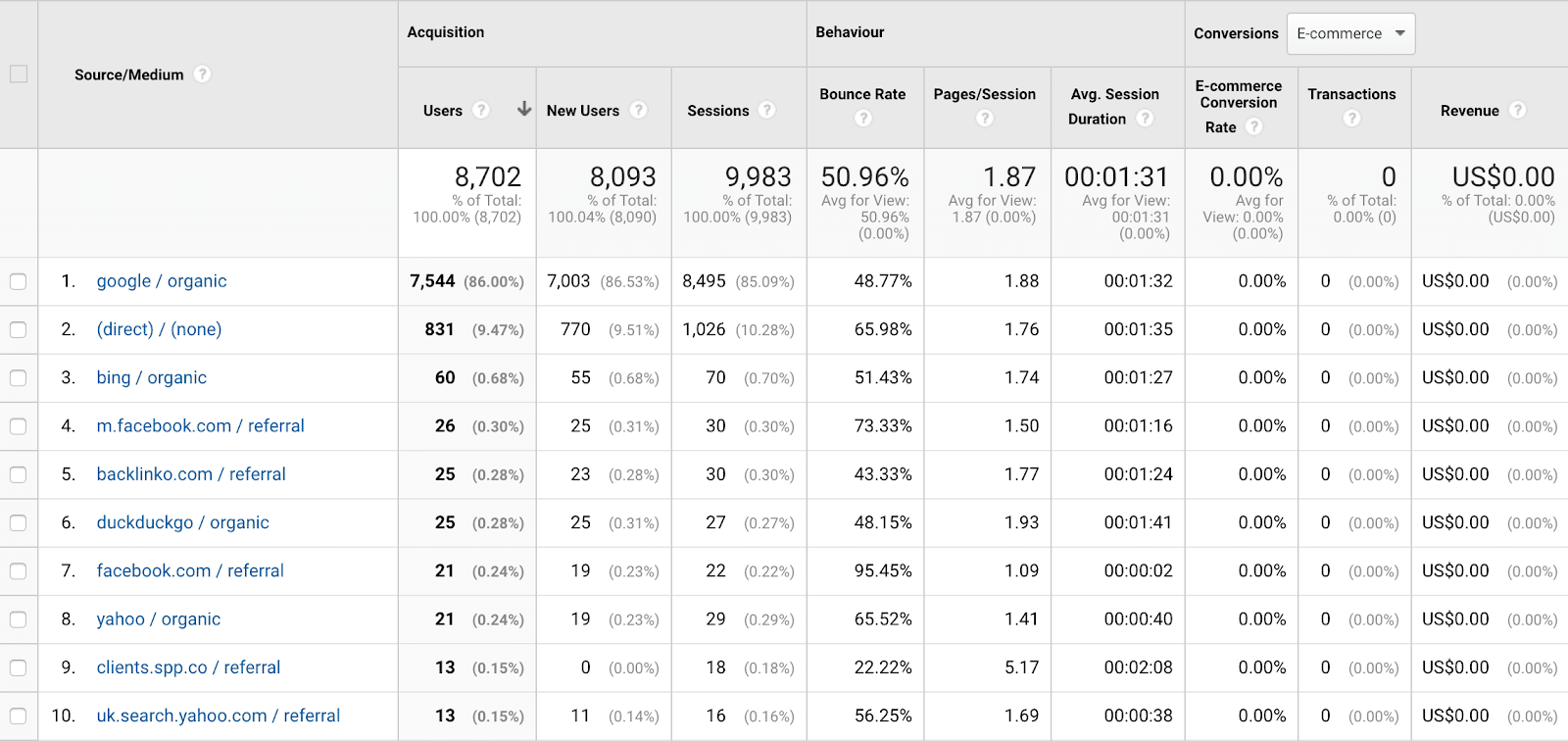
There are five different UTM parameters that can be set. The first three are essential in UTM tracking links, while the latter is exclusively used alongside PPC campaigns.
The first UTM parameter you’ll need to learn relates to your campaign source. This relates to the social network, search engine, backlink, or multimedia link that’s driving the traffic towards your website.
If your campaign has been set up on Instagram, for example, this would be the source. Content campaigns on company blogs and email newsletters can also act as sources.
The sample code for this particular UTM parameter would read utm_source=facebook, for instance.
The next parameter to consider relates to the campaign medium in use. This keeps track of the channel that’s driving the traffic, whether it’s social media, PPC, email, or another source. The sample code for a campaign medium that comes in the form of a Facebook advertising campaign will read utm_medium=fb_ad.
The final organic parameter refers to the campaign name. This is designed so that marketers can keep track of individual campaigns so that they can be better tracked and analyzed.
For example, this would appear in a sample UTM code as something like utm_campaign=signup_offer, and would be tracked differently to parallel campaigns like utm_campaign=spring_sale.
For paid campaigns, it’s possible to set up a UTM parameter that tracks a campaign term. The terms will directly relate to the keywords that you’ve paid to show for and will appear as follows: utm_term=chicago_pizza - provided your chosen keywords included Chicago and pizza.
Finally, the list of UTM parameters is rounded off by campaign content. This particular parameter gives marketers the power to track different advertisements within a campaign. For example, this would appear as something like utm_content=yellow_banner, which would descriptively differentiate from other facets of a paid campaign.
It’s possible to combine multiple parameters together within the same link. Significantly, parameters must come after a question mark, and each one must be separated by an ampersand (&).
Combining all of our sample UTM parameters shown in the previous five points, our final URL would look something like this:
http://www.example.com?utm_source=facebook&utm_medium=fb_ad&utm_campaign=signup_offer&utm_term=chicago_pizza&utm_content=yellow_banner
Looks a little bit clunky, doesn’t it? Not to worry. URLs can be shortened to appear less clumsily thought up.
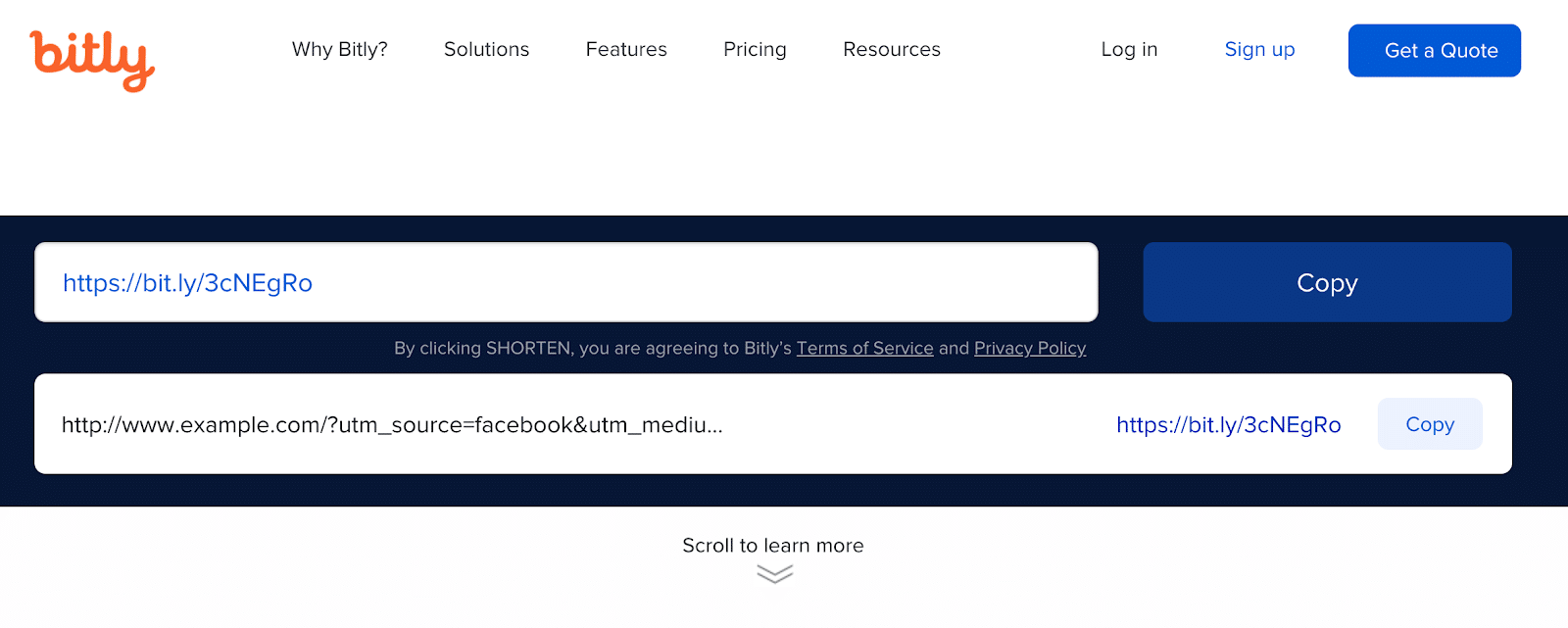
You also don’t need to add these parameters manually. There are plenty of great tools out there that can help automatically generate UTM URLs.
The most efficient way of setting up UTM parameters is first to make sure you have an account in place with Google Analytics. Using Google Analytics is free - just make sure you specify that the website you’re tracking is indeed your property.
After that, be sure to choose your website’s industry and get yourself a Tracking ID. Finally, copy and paste the global site tag on your website.
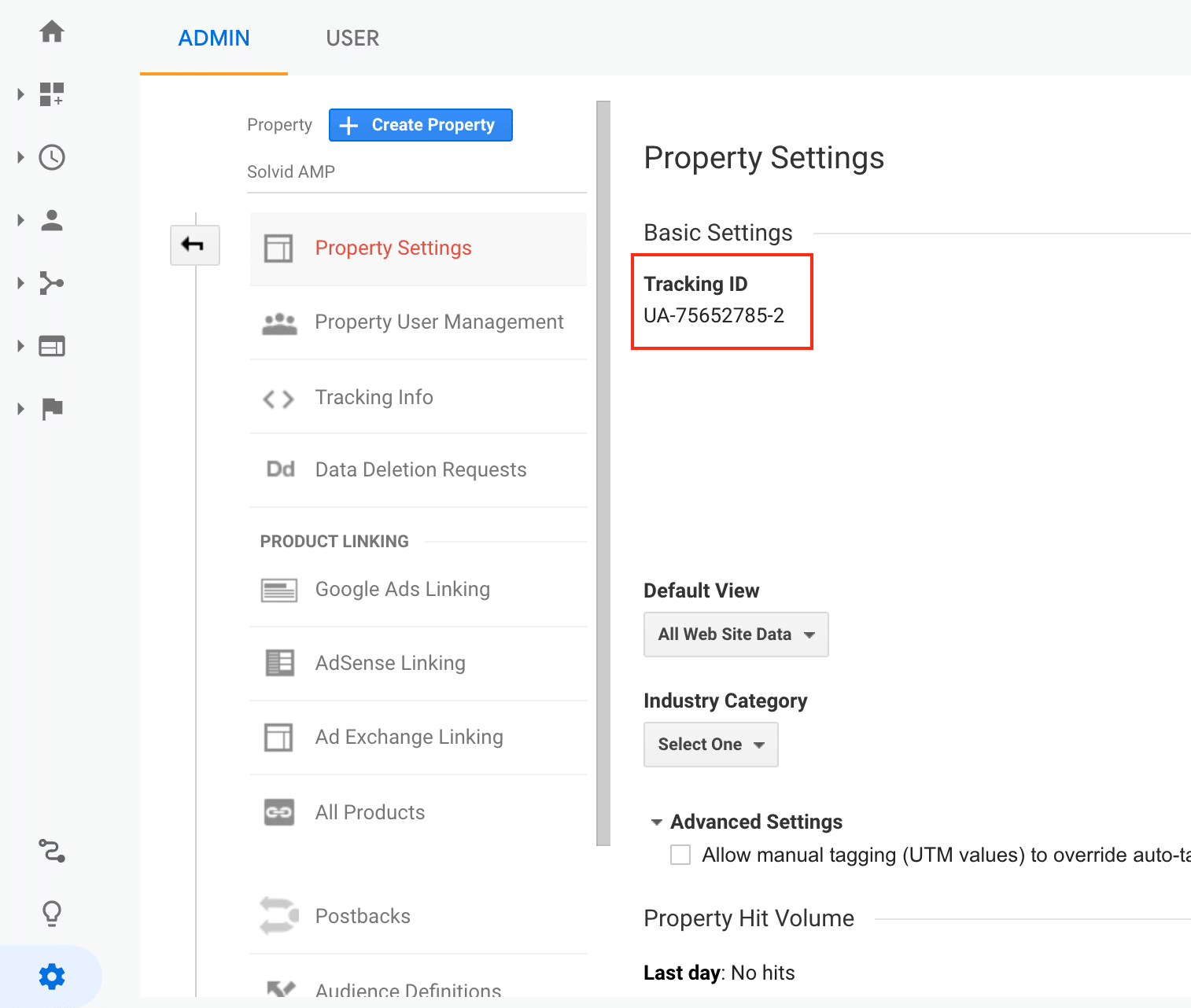
The brilliance of Google Analytics is that it can be called upon for the majority of the process involved in adding UTM parameters to your URLs. Google Analytics Campaign URL Builder is one of the finest tools online for skyrocketing the performance of social media campaigns.
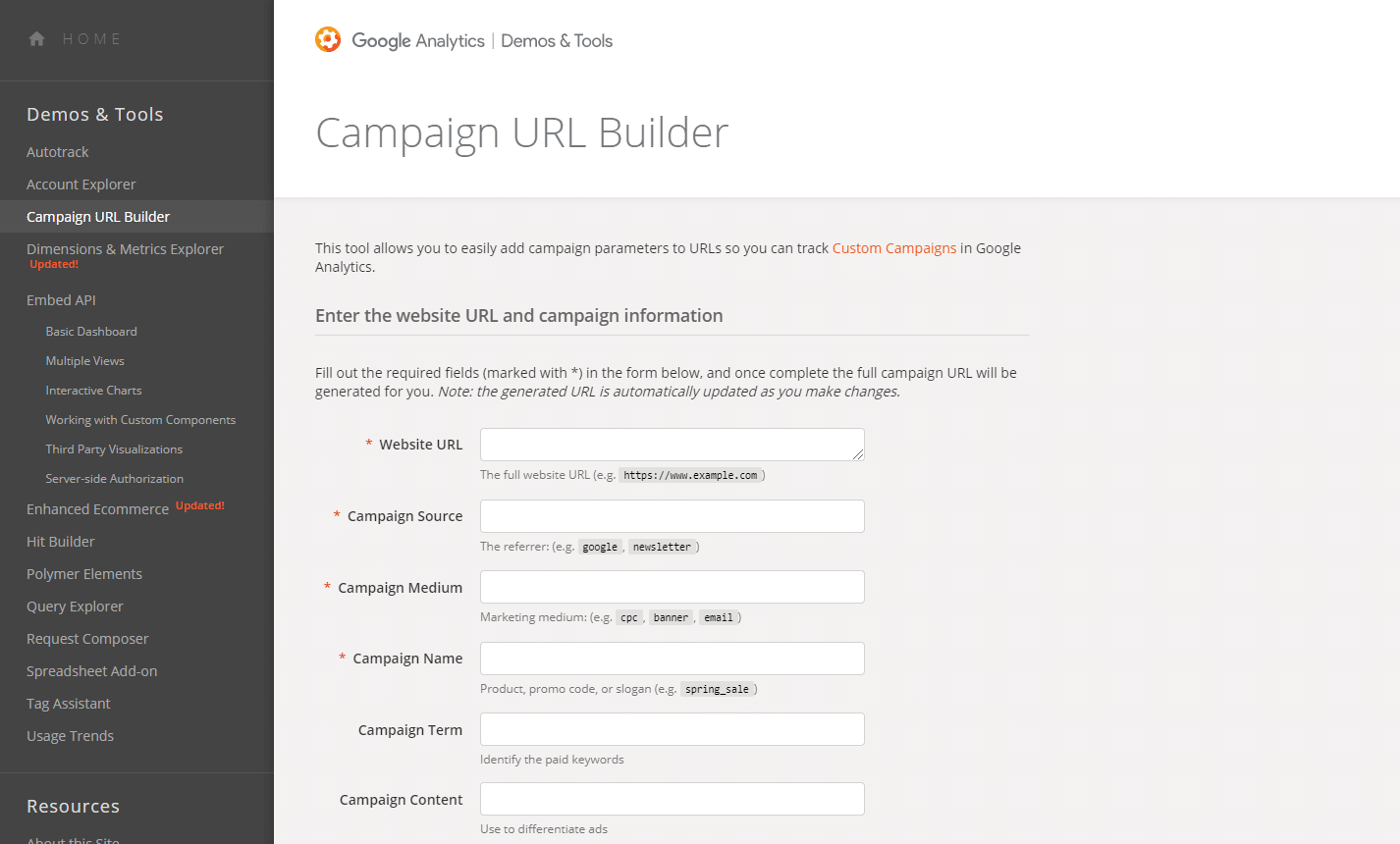
On the Google Analytics Campaign URL Builder, enter the URL of the page you plan on linking to, then fill the relevant fields in with the parameters that you’re intent on tracking.
Once this is done, simply scroll down to find the automatically generated UTM URL. There’s an added option of converting the URL into a much more digestible shorter link. While this option isn’t necessary, it would create more of a manageable and visually appealing alternative.
Finally, you’re free to paste the link onto the relevant social media accounts in order to begin generating relevant clicks.
Once your campaigns are set up, return to Google Analytics to monitor their respective progress. This can be done by navigating to the Reports tab before clicking on Acquisition and then Campaigns.
Here, you can access a whole host of different campaigns that have been created with trackable URLs - with easy-to-follow traffic and conversion metrics.
To simplify the process, you can delve into free analytics tools like Finteza, which enable you to filter out social traffic by things like Campaign, Medium, and Term - a pretty handy option.
Simply connect your website and go to Sources > Social.
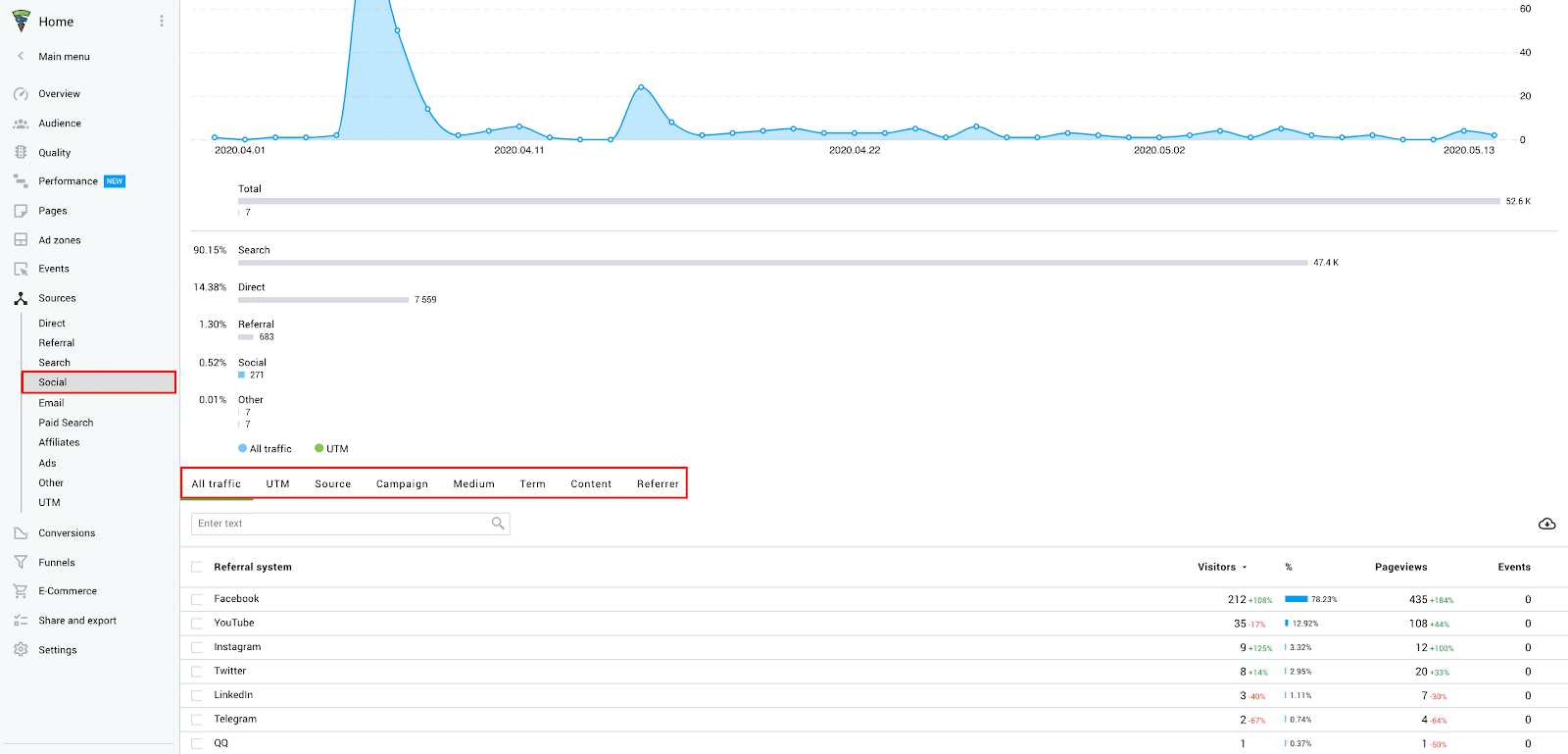
Doing this provides marketers with an unparalleled level of control in monitoring the performance of their campaigns, as well as comparing and contrasting the respective performance of different approaches to social media marketing.
Quality content can reign supreme, whether it’s positioned on a dedicated blog or Facebook account, for instance. However, the high-quality compare and contrast analytics presented through the use of UTM parameters can really allow users to test how varied messages are received online.
UTM parameters can produce a large amount of data, but luckily, the presentation of this data is easy to follow and very actionable. UTM tracking data can be easily exported into PDF, Excel, Google Sheets, and .csv formats for ease of use.
To get the most out of your respective data, it’s important to discuss with other decision-makers in your business what your marketing goals really are. Do you want conversions? Traffic? Or other forms of engagement?
In an online landscape that’s becoming increasingly competitive, UTM parameters may not single-handedly aid you in the battle to overcome your rivals, but they can certainly make all the difference in terms of spending your budget wisely and acting on intelligent insights.
While it’s imperative to resonate with the right audience online, through a combination of Google Analytics and the right set of parameters, it’s possible to forensically measure your ROI while constantly refining your social media strategy in order to only spend money appealing to the right markets at the right time.
If you’re marketing a small business or a startup, spending the same amount of money as your most affluent competitors will be out of the question. But with the adoption of UTM parameters, you can make your campaigns exponentially smarter, and sometimes wise budgeting can make all the difference in outsmarting your rivals.