LinkedIn has over 575 million users, 40% of whom access the business networking platform every day. This means that LinkedIn has enormous potential for those of us who are seeking jobs or looking for professional contacts.
However, updating their LinkedIn profile can seem like quite a chore to some people, especially since filling out the “About” section to listing down all your past job descriptions can take a while. Fortunately, though, reaching the All-Star rating is not as time-consuming as you think. In fact, just a few small changes that don’t take more than 5 minutes can magically transform your LinkedIn profile.
According to LinkedIn, “your photo is your virtual handshake.” In fact, the platform says that just having a profile photo can increase your profile views 21 times while increasing your connection requests nine times.
This makes sense since profiles which do not have photos can appear fake and give off a very “ain’t nobody got time for that" vibe - and if you don't have time, nobody will bother to click on your name, since LinkedIn is a networking site and this type of behavior completely defeats the purpose of it.
Some people skip adding their photos because they are afraid they may be discriminated against. Unfortunately, not adding your photo does not reduce the chances of discrimination - rather, they may increase it.
Therefore, you need to have an actual photo. Nobody will take you seriously if you are using a picture of Pepe the Frog. However, it is important to understand that the photo you use on LinkedIn should be different than the ones you use on Instagram or Twitter.
Your photo should show you as a professional, so taking an out-of-proportion, heavily-filtered selfie, pasting an old photo from your high school, or cropping yourself out of a group shot is not going to cut it. Many seasoned recruiters compare their potential employee’s actual face with their LinkedIn photo when meeting them for the first time. If there are drastic differences, they may wonder how credible, confident, or trustworthy you are.
Therefore, make sure that the picture you are using on LinkedIn most accurately reflects how you look in real life.
If your headshot is important, then your cover photo is almost as crucial. Your cover photo gives you a bigger chance to express your personal and professional identity. Take a look at Bill Gates LinkedIn cover photo:
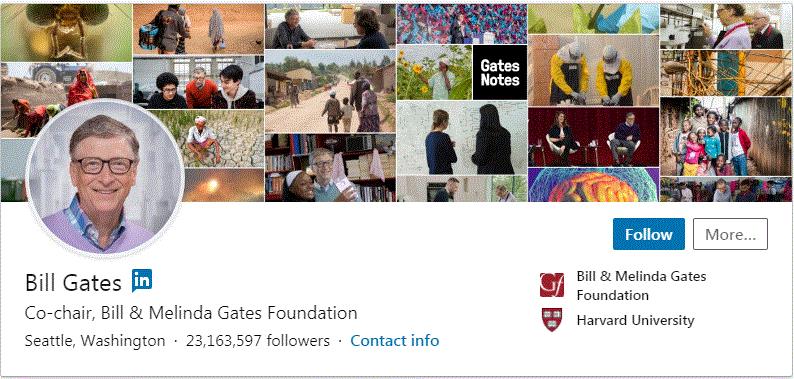
Even though his headshot is perfectly respectable and professional, the cover photo does not feature him, at least not in focus. Instead, it features a collage of the various people that the Bill & Melinda Gates Foundation has helped over the years and zeroes in on the foundation's philanthropic efforts.
In this regard, your cover photo can speak a thousand words about your identity, interests, and passion.
What’s in a name, they say. However, LinkedIn is not your average social media site, so calling yourself names like Cherubine41 and DeviousDoll isn’t going to cut it. In fact, professional LinkedIn bio writers say it is a surefire way to make yourself a laughing stock in your professional circle.
Your name is, in fact, one of the most important keywords of your LinkedIn profile. Most employers who receive your resume will search for you by your name on LinkedIn, and if they don't find you, almost half of them state they won't call you in for the interview. So make sure you use the exact name you use on your job applications and business cards as you do in your LinkedIn profile. That means no nicknames or abbreviated names, either. So, if your name is Elizabeth Wilkins, don’t put Liz Wilkins on your professional bio.
[insert page='discover-the-20-top-social-media-tools-brands-are-using-to-beat-the-competition' display='single-related-article-02.php']
If your recruiters can’t connect the dots and easily find you on LinkedIn, then that does not bode well for you. So make sure you add your real and accurate name to LinkedIn. This will only take a few seconds.
While you are at it, also change your custom LinkedIn URL to reflect your first and last name.
Writing a professional headline does not mean it has to be boring. Many of us place our current job title in place of the headline, which is not wrong, per se. However, there are other ways to make yourself shine out and bring attention to less-temporary or less-noticeable aspects of our lives.
Taking the example of Bill Gates again, the tech mogul’s headline shows him to be the co-chair of Bill & Melinda Gates Foundation. This may seem slightly surprising to some who would think that Gates should rather have added co-founder of Microsoft in his headline, however, there is solid reasoning behind this headline.
Most people immediately think of Microsoft when they see Bill Gates. Most of us also know he is the co-chair of Bill & Melinda Gates Foundation, but it is possible it may not be at the forefront of our mind when we see Gates' picture. By adding the headline, the tech genius made sure that people pay attention to his philanthropic efforts as well. It also makes him appear more humble.
The “About” section is the first significant piece of text that recruiters will read when they chance upon your profile. If your “About” section is the average run-of-the-mill, you are just one of the thousands of nondescript and vague personas waiting around for an elusive job opportunity on LinkedIn.
To ensure you grab the attention of a recruiter, you need to make your “About” section impactful and powerful. This is what the digital marketing guru Neil Patel did:
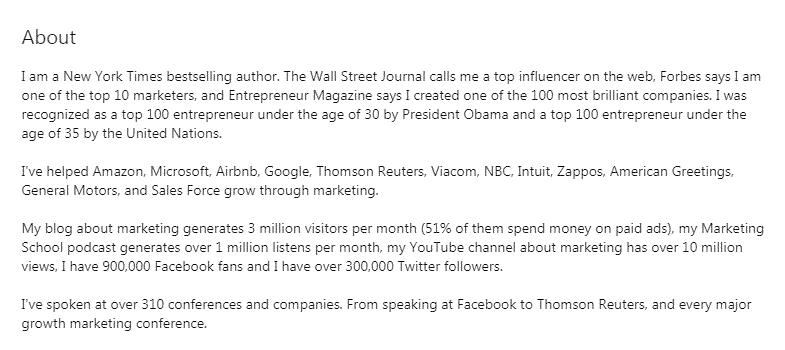
Unlike the boring old rote you see on many LinkedIn profiles, Neil Patel's "About" section brings something fresh and fun. The digital marketing guru is not shy about stating his accomplishments, and neither should you be. A LinkedIn "About" section is your chance to shine and set yourself apart from the rabble, so don't be modest about it.
But that does not mean you should write anything that isn’t 100 percent true. No recruiter likes to know they have been tricked into hiring someone they are not.
If you expect your profile to be found by the relevant people, aside from your name, you will have to incorporate certain keywords into your profile that recruiters are on the lookout for. One of the best ways you can do that is to fill out the skill section. Yes, recruiters will be searching for you by looking for certain types of skills.
LinkedIn released a list of the most in-demand hard and soft skills of 2018, and as you can see, if you click on the link, it is dominated by tech skills. However, skills like corporate communication and journalism also make the list, signifying recruiters are on the look for new ways to tell their story.
Additionally, soft skills like creativity, persuasiveness, collaboration, adaptability, and time management are also highly sought after by employers.
So, if you have these skills, make sure you showcase them on your profile.
Having said that, LinkedIn has also released a list of the top ten most overused words that now add no value at all to your profile. Note that words like specialized, experienced, passionate, motivated, and focused are no longer in vogue when it comes to recruitment, so do stop using them, or at least minimize them in your LinkedIn profile.
But wait… do you even have connections?
How many times have you received a notification from LinkedIn, stating something like, “Mark, do you know Michael Russel?”
Who?
Your first instinct might probably be to hit that delete button but hold your horses. If you bother to look down, you will find another useful tidbit of information, “You and Michael have 26 mutual connections in common.”
At first glance, it may seem like the person is a virtual stranger, but with 26 connections, you can see how much you two have in common - and how much you can help each other out.
Nothing looks so bad on LinkedIn as having only a handful of connections. Since LinkedIn is a business networking platform, it offers benefits by widening the professional circle of anyone who would otherwise not have access to so many like-minded contacts. So, it is always worthwhile to check your notification and see if someone has requested an invite to join your connections.
This not just increases your visibility in the LinkedIn search results, it also gives you better connections to potential recruiters. You could just be 2nd or 3rd relationship away from someone who can give you a job in a multinational conglomerate.
[insert page='25-handpicked-best-free-stock-photo-websites-for-royalty-free-images' display='single-related-article.php']
Testimonials are perhaps the most persuasive tools when it comes to getting a new job or contacts - which is why LinkedIn recommendations are so valuable for job seekers and freelancers.
All you need to do is to take out 5 minutes and ask your recent contacts to vouch for your skills and make a few positive (but true!) comments about your work.
The recommendation section sometimes carries a lot more weight than your “About” or “Experience” sections, since recruiters are more likely to believe you have skills when you are not tooting your own horn.
Strengthening your LinkedIn profile does not need to take hours of your time. If updating your profile daunts you, try the above skills one at a time. It just takes a few minutes to paint a true and more powerful picture of yourself, and then you can be visible to a veritable mine of recruiters and influencers in your professional field.