For most marketers around the world, Gmail is the communication hub for their business. Gmail tips can help them out.
From email marketing, reaching out to editors, connecting with customers to communicating with vendors – it can all be done from your all-powerful Gmail account.
Google and a lot of third-party developers have been stacking Gmail with features, tricks, and add-ons that will make any marketer drool. It is now time to uncover and implement them and supercharge your productivity.
7 Powerful Gmail Tips And Tricks For Marketers
1. Write emails faster with ‘Smart Compose’
Let’s start with an AI-powered feature that Google rolled out last year. ‘Smart Compose’ helps you write emails faster. It is like having your own ghostwriter. It guesses what you’re going to type before you even type it. Now, that’s really cool.
Using Smart compose
By default, Smart Compose is automatically turned on in your Gmail. Otherwise, follow the below steps to turn it on.
- Click ‘Settings’ from the gear button.
- Under ‘General’ scroll down to ‘Smart Compose’.
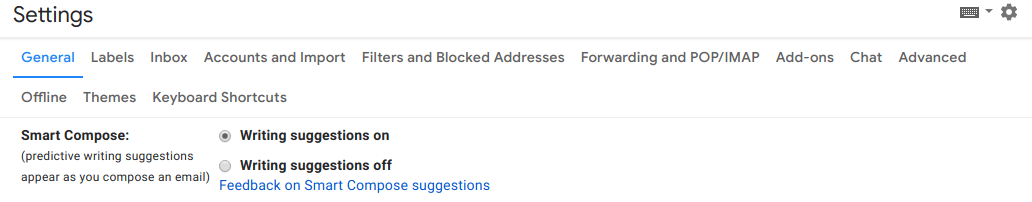
- Choose ‘Writing suggestions’.
- Click ‘Save changes.
You will see suggestions given to you as you type your email in the form of a grey-colored text. To accept a suggestion, click on the Tab key on your keyboard. On a smartphone, you need to swipe right to accept the suggestion.
2. Recall a sent email with ‘Undo Send’
Our next Gmail tips list is to use Undo Send. Have you ever sent an email to a Mrs. Jackson, only to address it to a Mr. Jackson by mistake? Or have you ever emailed somebody really important, only to realize seconds later that you accidentally typed hart instead of heart in your email? Mistakes like these are very much possible.
For such cases, the Undo Send feature can be your savior.
Using Undo send
- Click ‘Settings’ from the gear button.
- Under ‘General’ scroll down to ‘Undo Send’.
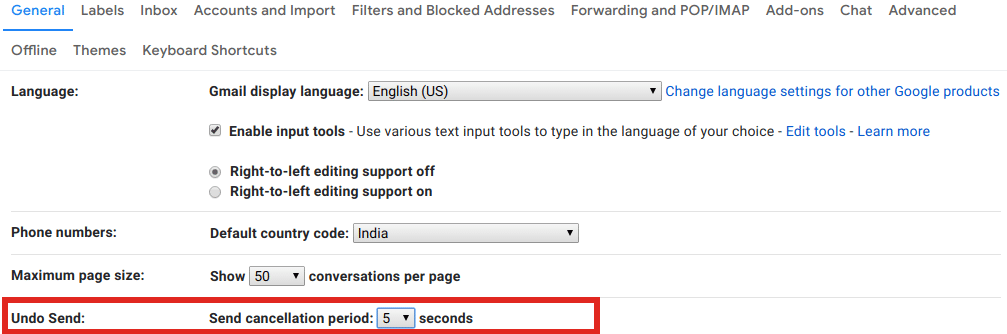
- Click the dropdown to choose the ‘Send cancellation period’ as 5, 10, 20, or 30 seconds.
- Click ‘Save changes.
- After you send an email, in the bottom left of your inbox, you will see a popup saying ‘Message sent’ with options to ‘Undo’ or ‘View message’.
- Click ‘Undo’. The email will pop back as a draft.
3. Organize your emails using labels and filters
If you signed up for newsletters or blogs or any other services, chances are that your inbox will be clogged with all kinds of emails. Thanks to labels and filters, you can easily label your emails to get the clutter out of the way and filter them according to your needs.
Creating a label
- In your Gmail sidebar, expand the menu, scroll down and click Create new label.
- Enter a name for your label and click Create.
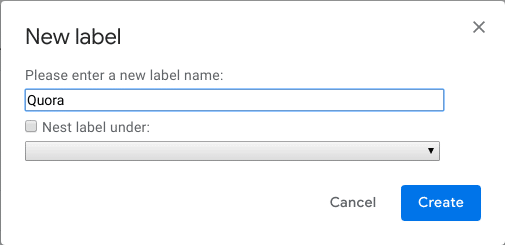
Creating a filter
- Click the down arrow in Gmail’s search bar.
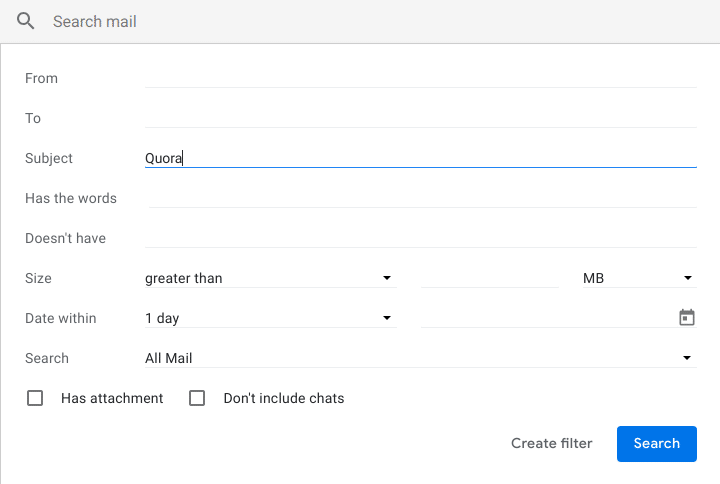
- Enter your search criteria in those fields and click Create filter.
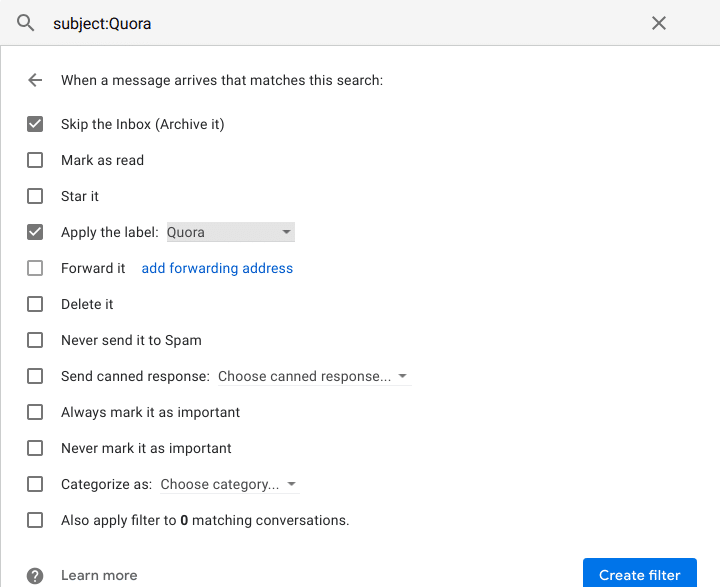
- Check the box next to Skip the Inbox (Archive it).
- And check the box next to Apply the label and click the dropdown to select the label you created earlier.
- Click on Create filter.
Gmail will now automatically move all the emails based on the above criteria to the label you selected. And they won’t appear in your inbox.
4. Schedule your emails to send them later
Sometimes, your potential customer says they’re too busy to read your pitch right now but asks that you send it again the following week. Write that email now, before you forget, and schedule it using this amazing tool called Boomerang.
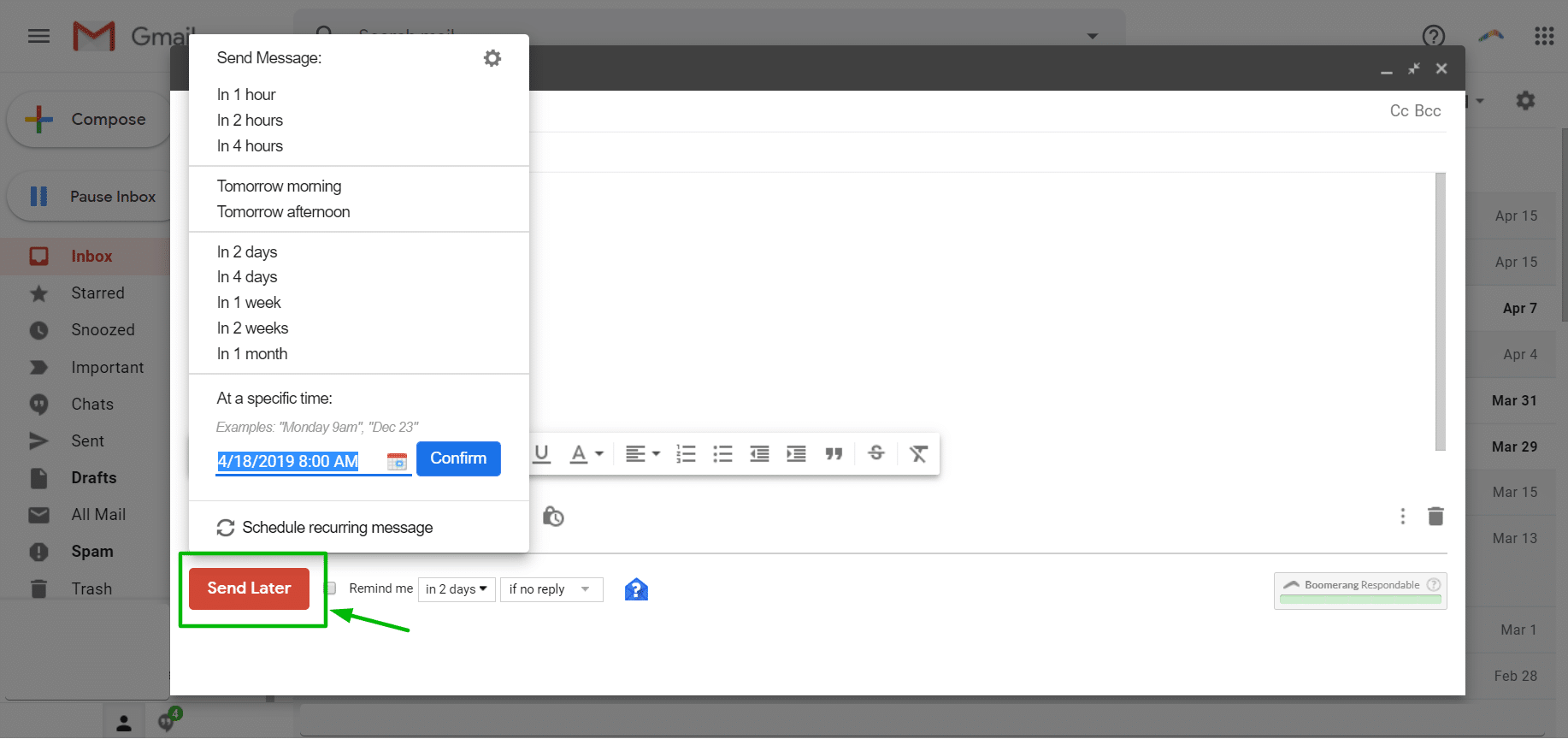
Or maybe you don’t have time to deal with a boatload of emails from a certain client but you are concerned that you may forget about them after a while. Boomerang can deal with these little nuisances and schedule them at the right time for you.
5. Set up a canned response for faster replies
Canned responses can be very handy if you regularly get the same questions or comments via email. If you find yourself using the same email response over and over again, it’s probably best to set up a canned response for faster replies.
With this, you will no longer have to answer the same question for the hundredth time.
Setting up Canned responses
- Click Settings.
- Under Advanced scroll down to Canned Responses(Templates).
- Choose Enable and then click Save changes.
Using Canned responses
- Click the Compose The new message window appears.
- Type in a reply that will serve as a canned response.
- Click on the three dots at the bottom of your email window.
- Select Canned responses -> Save draft as template -> Save as new template.
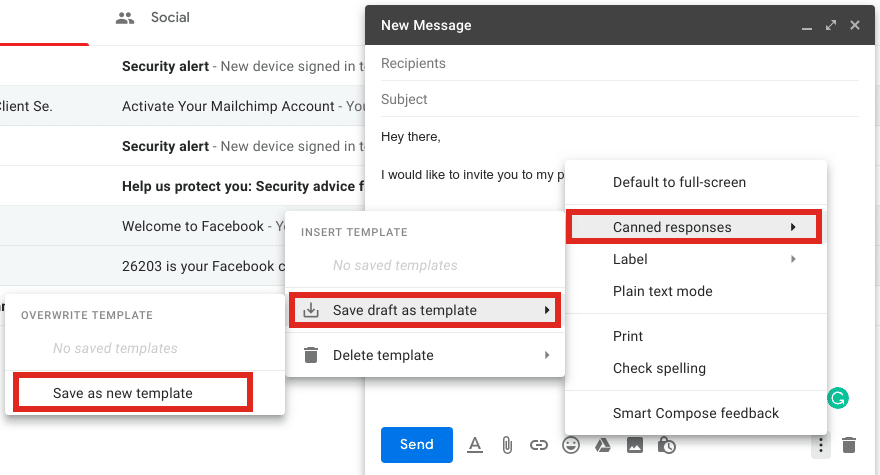
- It will prompt you to enter a new template name. Type a name and click Save.
- Click Save changes.
Your new response is now available for use. Whenever you need to reply with that response, go to the canned responses section as mentioned above and select that response.
6. Write error-free emails using Grammarly
Creative writing ability is a hallmark of a great marketer. And Grammarly makes it possible for you to write down those high-quality emails.
When you activate Grammarly, it automatically checks every email for writing issues – spelling mistakes, grammar mistakes, clarity, comma placement, and more. Resolve those mistakes and you’re on your way to making a great first impression.
7. Become a power user with the help of add-ons
Our last Gmail tip is add-ons. This is a bonus for extra productivity. You can add plugins to your inbox using the add-ons that Gmail provides.
How to access Gmail add-ons? Click the Get add-ons from the gear button.
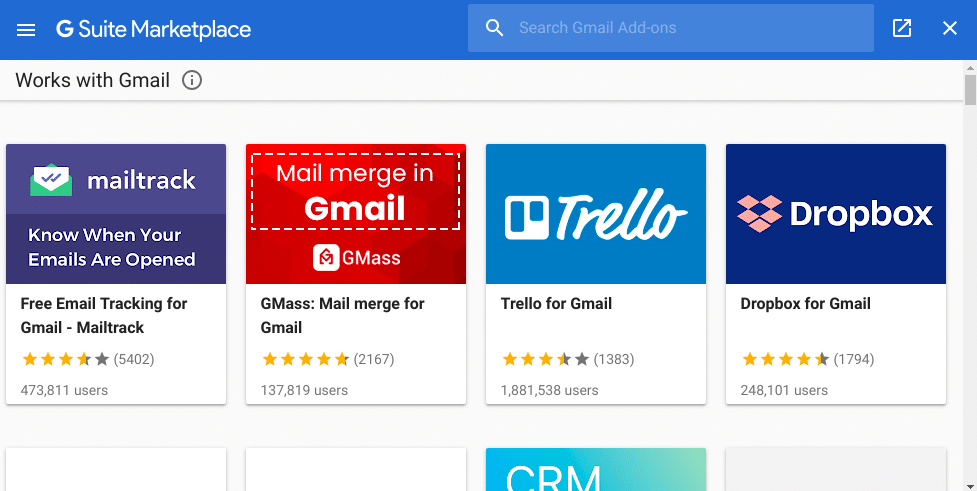
The add-ons offer several integrations to your Gmail for a wide variety of tasks – even analytics, project management, email tracking, etc.
So there you go! You just leveled up your Gmail game. Also, I don’t mind if you send me a short thank you below with that newly saved time of yours 😉