Everyone has such a situation: when you click on a referral link or a link from a Google SERP, but as a result, you are greeted by a “404 error”. Sure, when this happens, we often bounce, as we don’t find the necessary information.
Every website has troubles with this error from time to time. But despite leaving your visitors confused and stranded, you can turn them into leads and potentially loyal customers.
In this article, we will tell you how you can benefit from a 404 error on your website. And as a bonus, we’ve prepared a working tip on how you can gain a backlink to your website by checking this type of error on your competitors’ websites.
Let’s dive in!
A 404 error is often implemented to notify the visitors that the page they are looking for doesn’t exist or URL was incorrect.
Here is how it often looks like.
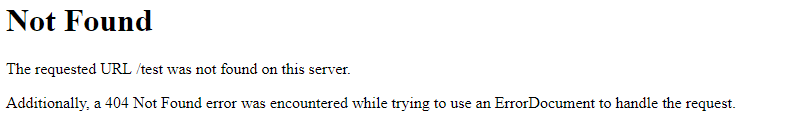
That’s a bad strategy to just say “The page is not found”.
A traditional 404 error page leaves your visitors frustrated. If they recognized that they’re landed on such a page on your website, there is a very small chance that they will continue their journey with you.
Also, such a page leads to a higher bounce rate and lower website rankings as a result. Don’t give a chance to your visitors to feel stranded. Use a 404 page to increase your conversions and turn it into a sale.
Most companies look for the possibility of the error page serving as a potential generator of leads and customers.
Check these top 5 ways to increase conversions and have a better user experience through the error page.
One of the best and the most popular ways to give a chance that a 404 error will bring traffic is turning the page into a search box. Give your visitors an option to find relevant information on your website. It can convert them into loyal customers.
On-site search still works. With a search box, your visitors can easily find exactly what they are looking for.
Here is an interesting example of DC Comics Error Page. An awesome mix of humor, design, and site navigation.
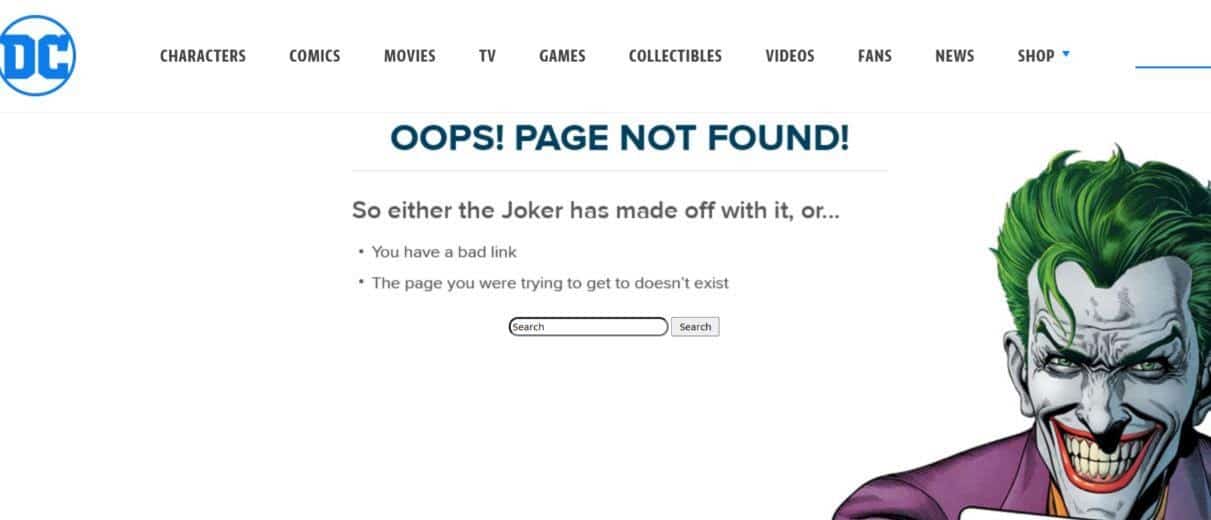
Image Source: https://www.dccomics.com/404
Keep this tactic to keep your 404 visitors on your site and leave a good impression.
Use that space to help customers to find the necessary content fast and be satisfied with your business.
Another good idea to turn visitors into customers is to direct them to other pages or offer other products on your 404 error page.
Using a typical statement that the page doesn’t exist doesn’t help your visitors. Help them to check more information rather than leave them frustrated.
You can redirect 404-page visitors to where you want them to. Oftentimes, website owners send them to the site homepage. But be aware of other opportunities. For instance, direct visitors to a new product page or sale.
The goal of the 404 pages is to redirect visitors rather than lose them.
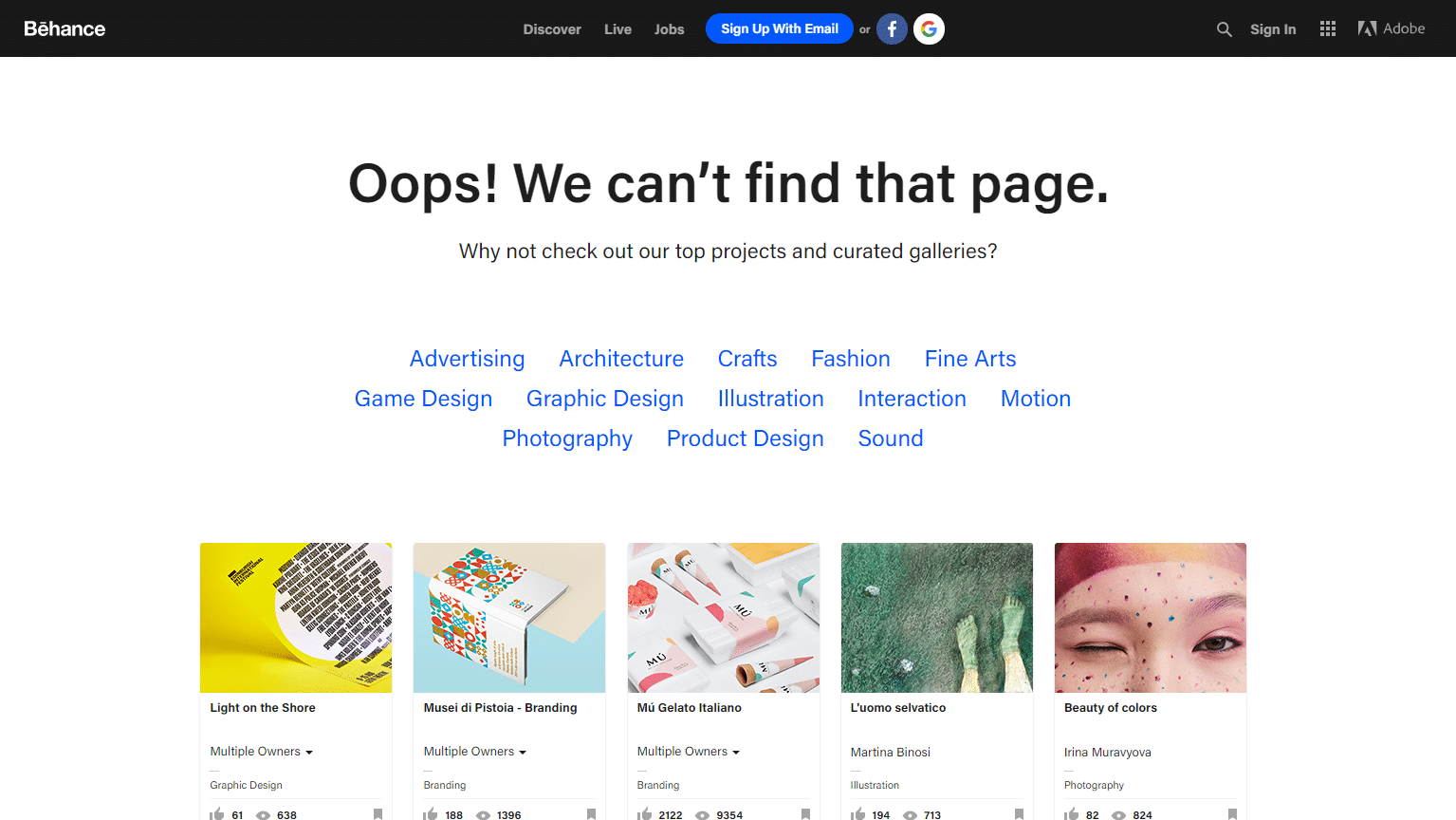
Image Source: https://www.behance.net/error
Get inspired by Behance. They show popular categories and projects in order to help visitors get back on track and find the necessary information on their website.
[insert page='7-boring-seo-tasks-that-can-be-automated-to-save-you-time' display='single-related-article.php']
It’s so hard to keep people on the website and convert visitors into sales. The average website conversion rate is only around 2%!
So it’s obvious that it’s even lower if speak about visitors, who are landed on your 404 error page.
But there is a great way to capture visitors and turn a potentially bad situation into a sales opportunity. Discounts, coupons, sales! All of us love that.
Check out an error page of Land’s End. They’re offering a discount and free shipping and that turns the page out to be a great sales generator.
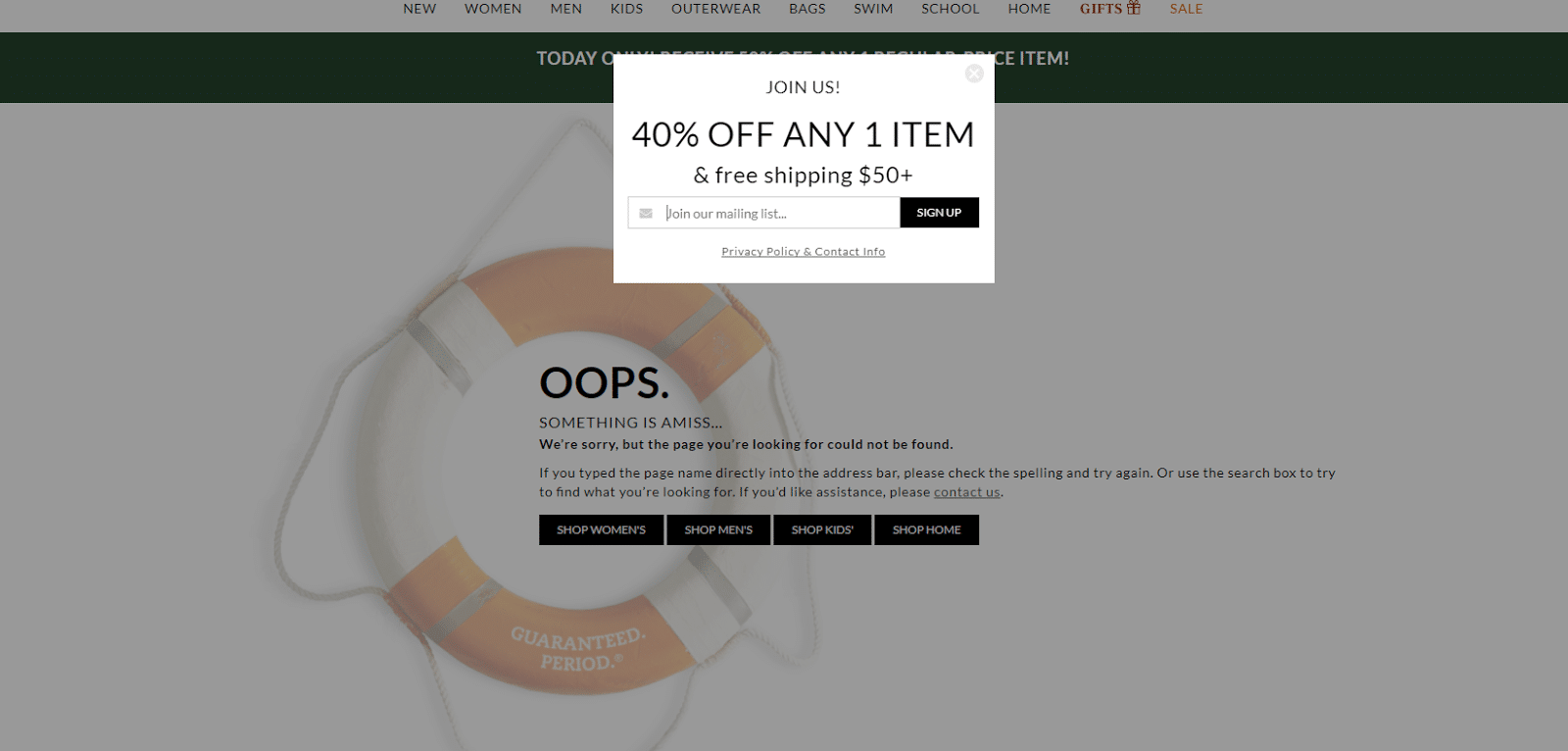
So that’s a very working idea to utilize exit intent and save your sales. Give the visitors, who may be disappointed by landing on a 404 page, the reason to stay, and become your customers.
It’s one of my favorite way to turn 404 error into conversions.
For instance, check the UI Movement error page. They promote their weekly newsletter in a quite inspirational way.
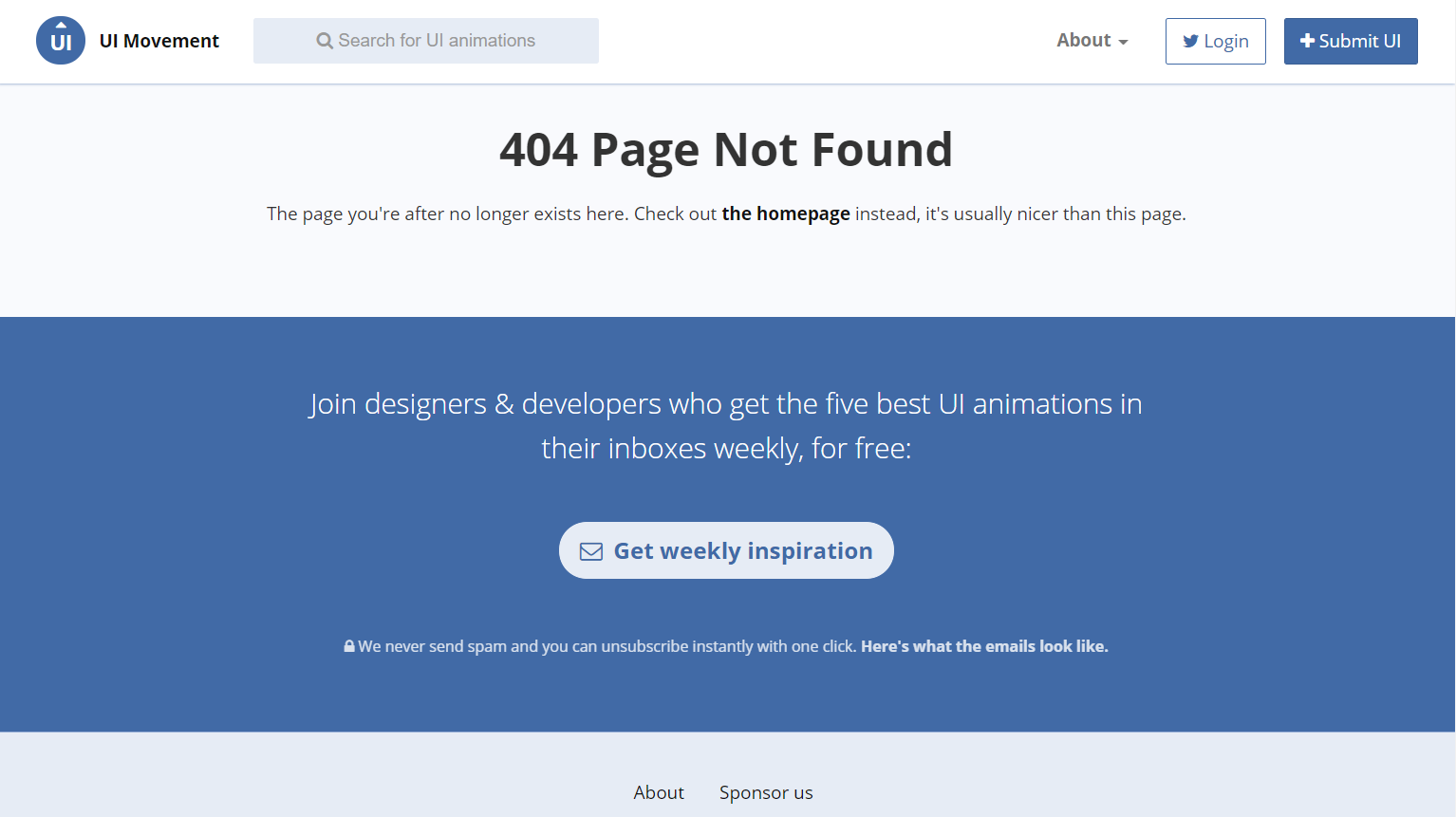
So does it work? You just guide your visitor into action. For instance, you can suggest that they can subscribe to your blog or newsletter, free webinar, download an eBook, or get something helpful that they may enjoy. As a result, that’s a win-win situation.
The idea is to capture visitors and offer them to leave their email to get something helpful.
Think about what you can offer to your visitors and implement lead magnets into your 404 error page.
[insert page='5-best-ways-startups-can-generate-leads-using-content-marketing' display='single-related-article-02.php']
404 errors are not always bad things. You can benefit from that and gain new backlinks to your website.
The matter is that such errors are a common issue. Different websites face a similar problem from time to time. And your competitors too. You just need to find such links from your opponents.
Everything is as simple as that. Use SEO tools, site analyzers to check your competitor’s domain. Go to analyzing backlinks and you can easily find the sources that link to competitor websites. Filter the data and notice that some links are displayed with a 404 error. Here is your chance!
Collect such links and check sources for domain authority. There are can be websites with a very high domain rate.
So for instance, there is a link from some authoritative blog. It leads to your competitor and you see that the link is broken. Contact the website owner or editors and explain the situation, offer the link to your resource in spite of the broken now.
A 404 error is not always a bad thing. You can turn it into a lead generator and sales.
So use the error page to your advantage. Make the visitors who land on that page to start a journey into your website.